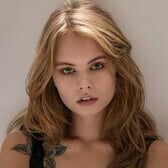Everything posted by wndmkr
-
Anastasiya Scheglova
I had posted a few from set 1 & 2 on page 15 but you found a whole bunch of new ones thanks @neurovibe
-
Anastasiya Scheglova
-
Anastasiya Scheglova
These are from VK no idea what the shoot was. She has done jewelry in the past but I can't remember who for
-
Anastasiya Scheglova
- Anastasiya Scheglova
Thanks for the adds I knew you would find the higher res ones- Anastasiya Scheglova
Awesome @neurovibe thanks- Anastasiya Scheglova
@neurovibe those are super. As requested I lowered the resolution before re-posting them...Many thanks- Anastasiya Scheglova
- Anastasiya Scheglova
@Megaton I haven't had an opportunity to verify I or @neurovibe hasn't already posted them, I hate re-posting stuff I already did- Anastasiya Scheglova
Don't know your secret for finding the real hi res stuff @neurovibe but love it all- Maja Krag
what a great body love the nudes- Maud Le Fort
Pretty face sexy body great adds- Anastasiya Scheglova
Thank you @carpenter_gt & @h_dden for the adds and welcome- Anastasiya Scheglova
- Gigi Paris
Always been one of my favorites thanks for all the great adds- Lidia Elsenbach
- Tatiana Platon
perfect boobs- Luisa Pasinatto
- Ida Lundgren
- Gabrielle Caunesil
- Anastasiya Scheglova
Thanks I'll try that- Anastasiya Scheglova
What are you watching it with, I keep getting a corrupt file- Gigi Paris
- Gigi Paris
- Anastasiya Scheglova
Thanks @neurovibefor the updates and Olga's name I wasn't having any luck searching - Anastasiya Scheglova