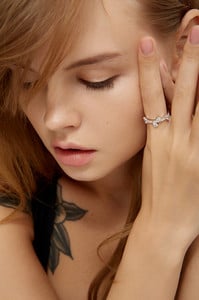Everything posted by wndmkr
-
Anka Susi
Her eyes say "look out for me I'm trouble"
-
Jana Tvrdíková
Very pretty
-
Anastasiya Scheglova
-
Anastasiya Scheglova
Not usually a issue but you can PM me and I will share it with other fans that want it
-
Anastasiya Scheglova
-
Anastasiya Scheglova
Holy shit @neurovibe you da man
-
Anastasiya Scheglova
-
Anastasiya Scheglova
Awesome adds @neurovibe thanks
-
Anastasiya Scheglova
Holy shit @neurovibe they have to be nuts charging that much for short clips. I wouldn't pay that much for an "adult" movie.
-
Cindy Mello
- Anastasiya Scheglova
- Anastasiya Scheglova
- Anastasiya Scheglova
- Anastasiya Scheglova
There's one ring I really like but wish it was available somewhere but Moscow- Anastasiya Scheglova
- Anastasiya Scheglova
- Anastasiya Scheglova
- Samaria Regalado
Pretty face, great body- Tiffany Keller
- Anastasiya Scheglova
- Anastasiya Scheglova
- Anastasiya Scheglova
Found these but no information as to who or when hopefully @neurovibe might have something in his archives.- Anastasiya Scheglova
- Anastasiya Scheglova
- Anastasiya Scheglova
- Anastasiya Scheglova
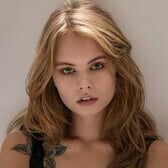






.thumb.jpg.aa81fbb68d360e87d78c263297eb3a0b.jpg)