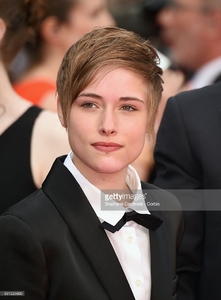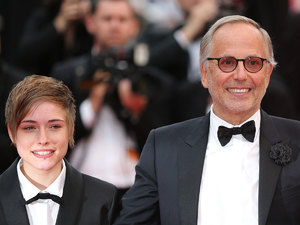Everything posted by Vitalya
- Raph
-
Emily Blunt
Cool video,still photo shoot,an unusual woman was
-
Natalie Portman
Backstage Make-Up - Rouge Dior Necessary to clone Natasha, at least open fund. Make Natalie, not war.
- Olga Kurylenko
-
Last movie you saw...
X-MEN: DAYS OF FUTURE PAST иeautiful movie,watch only in 3d
-
Keira Knightley
A lot of skin on face,clever. :evil: better quality 5 photo
-
Keira Knightley
Keira now I think the most flourishing years
-
Doutzen Kroes
Need fresh chic big photos Doutzen. No instagram,no twiter,no soap,no lofi