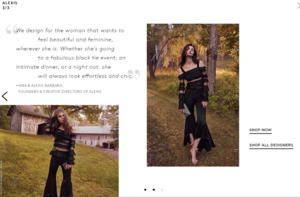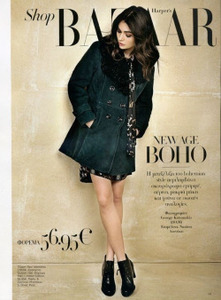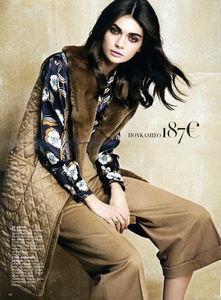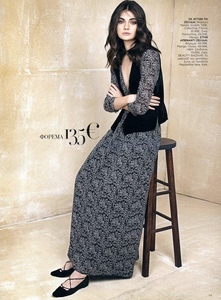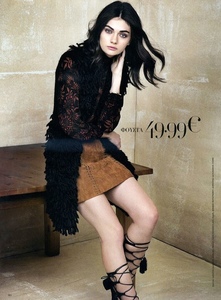Everything posted by Akarilife987
-
Antonina "Tonya" Vasylchenko
-
Antonina "Tonya" Vasylchenko
-
Antonina "Tonya" Vasylchenko
-
Antonina "Tonya" Vasylchenko
-
Antonina "Tonya" Vasylchenko
Hispanitas AW1718 Campaign
-
Antonina "Tonya" Vasylchenko
She's turning 21 today! I hope she's doing VS
-
Antonina "Tonya" Vasylchenko
-
Antonina "Tonya" Vasylchenko
- Antonina "Tonya" Vasylchenko
- Antonina "Tonya" Vasylchenko
- Antonina "Tonya" Vasylchenko
- Antonina "Tonya" Vasylchenko
Im glad she's getting work! I do hope she appears in Vogue- Antonina "Tonya" Vasylchenko
- Antonina "Tonya" Vasylchenko
Apparently, she is no longer with WhyNot models- Antonina "Tonya" Vasylchenko
- Marine Deleeuw
She made a runway comeback with Sonia Rykiel Resort 2017- Antonina "Tonya" Vasylchenko
Or Viva Management Paris. I do hope she makes a comeback- Antonina "Tonya" Vasylchenko
Elle US for Nordstrom Photgrapher: Jeff Allen Stylist: Gretchen Gunlocke Fenton Hair: Cecilia Romero; Makeup: Morgane Martini Model: Antonina Vasylchenko -IMG http://www.elle.com/fashion/shopping/news/g28239/statement-earrings-summer/- Antonina "Tonya" Vasylchenko
Me too!!! There's a million reason why she isn't doing runway. I wish she can switch agency since IMG is focusing mostly on popular models: Gigi Hadid, Taylor Hill, Karlie Kloss, Gisele, Lexi Boling and Joan Smalls. And newest models like the girl in the Gucci campaign.- Antonina "Tonya" Vasylchenko
Dolce and Gabbana - Spring/Summer Collection look [embed width="100" height="400"] [/embed]- Antonina "Tonya" Vasylchenko
Elle Urkaine and YSL Beauty Urkaine [embed width="123" height="456"] [/embed]- Antonina "Tonya" Vasylchenko
- Antonina "Tonya" Vasylchenko
- Antonina "Tonya" Vasylchenko
Numero Tokyo - March 2016 -- Armani Olaf Wipperfürth - Photographer Dai Michishita - Hair Stylist Ken Nakano - Makeup Artist Carine Idy - Producer Antonina Vasylchenko - Model Kouka Webb - Model Nastya Kusakina - Model- Antonina "Tonya" Vasylchenko
- Antonina "Tonya" Vasylchenko
Account
Navigation
Search
Configure browser push notifications
Chrome (Android)
- Tap the lock icon next to the address bar.
- Tap Permissions → Notifications.
- Adjust your preference.
Chrome (Desktop)
- Click the padlock icon in the address bar.
- Select Site settings.
- Find Notifications and adjust your preference.
Safari (iOS 16.4+)
- Ensure the site is installed via Add to Home Screen.
- Open Settings App → Notifications.
- Find your app name and adjust your preference.
Safari (macOS)
- Go to Safari → Preferences.
- Click the Websites tab.
- Select Notifications in the sidebar.
- Find this website and adjust your preference.
Edge (Android)
- Tap the lock icon next to the address bar.
- Tap Permissions.
- Find Notifications and adjust your preference.
Edge (Desktop)
- Click the padlock icon in the address bar.
- Click Permissions for this site.
- Find Notifications and adjust your preference.
Firefox (Android)
- Go to Settings → Site permissions.
- Tap Notifications.
- Find this site in the list and adjust your preference.
Firefox (Desktop)
- Open Firefox Settings.
- Search for Notifications.
- Find this site in the list and adjust your preference.