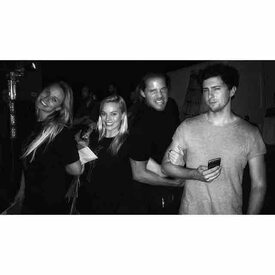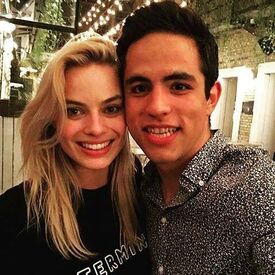Everything posted by Dea83
-
Margot Robbie
- Blake Lively
- Margot Robbie
- Margot Robbie
- Margot Robbie
LOS ANGELES, CA - JUNE 28: Margot Robbie is seen at 'Jimmy Kimmel Live' on June 28, 2016 in Los Angeles, California. getty- Margot Robbie
- Margot Robbie
- Margot Robbie
Actress Margot Robbie attends the premiere of Warner Bros. Pictures' "The Legend of Tarzan" at Dolby Theatre on June 27, 2016 in Hollywood, California. zimbio- Margot Robbie
- Margot Robbie
- Margot Robbie
BEVERLY HILLS, CA - JUNE 26: Margot Robbie at 'The Legend of Tarzan' Press Conference at the Beverly Hilton Hotel on June 26, 2016 in Beverly Hills, California getty, dailymail.co.uk- Margot Robbie
patidubroff/IG ??? #margotrobbie press day for #thelegendoftarzan ?#makeupbypati ?? @renatocampora @kateyoung kateyoung/IG #margotrobbie in #kytura &#hvn #thelegendoftarzan- Margot Robbie
- Margot Robbie
Alexander Skarsgard + Margot Robbie for Entertainment Weekly live https://www.facebook.com/entertainmentweekly/videos/10154370483649701/- Margot Robbie
- Margot Robbie
Thank you!! Promotung the movie yesterday in LA Source: margotrobbie_page/IG Leaving a private screening of Tarzan - June 24, 2016 https://www.facebook.com/margotrobbielovers/ /monthly_06_2016/post-88519-0-1593841481-17359_thumb.jpg" class="ipsImage ipsImage_thumbnailed" alt="13497657_285036351839777_6395343060527231767_o.jpg">- Blake Lively
- Margot Robbie
Margot will be guest at Jimmy Kimmel Live on june 28th.- Margot Robbie
renatocampora/IG First day press with @margotrobbie for #Tarzan #movie dress by @aceandjig styled by @kateyoung @patidubroff #makeup #hairbyrenatocampora- Blake Lively
- Blake Lively
Account
Navigation
Search
Configure browser push notifications
Chrome (Android)
- Tap the lock icon next to the address bar.
- Tap Permissions → Notifications.
- Adjust your preference.
Chrome (Desktop)
- Click the padlock icon in the address bar.
- Select Site settings.
- Find Notifications and adjust your preference.
Safari (iOS 16.4+)
- Ensure the site is installed via Add to Home Screen.
- Open Settings App → Notifications.
- Find your app name and adjust your preference.
Safari (macOS)
- Go to Safari → Preferences.
- Click the Websites tab.
- Select Notifications in the sidebar.
- Find this website and adjust your preference.
Edge (Android)
- Tap the lock icon next to the address bar.
- Tap Permissions.
- Find Notifications and adjust your preference.
Edge (Desktop)
- Click the padlock icon in the address bar.
- Click Permissions for this site.
- Find Notifications and adjust your preference.
Firefox (Android)
- Go to Settings → Site permissions.
- Tap Notifications.
- Find this site in the list and adjust your preference.
Firefox (Desktop)
- Open Firefox Settings.
- Search for Notifications.
- Find this site in the list and adjust your preference.