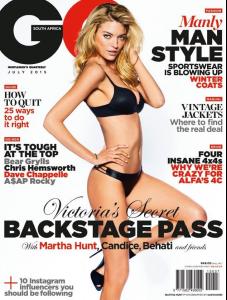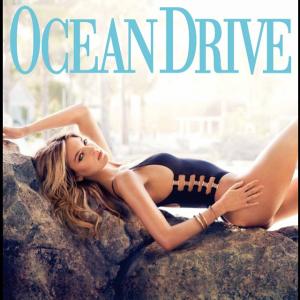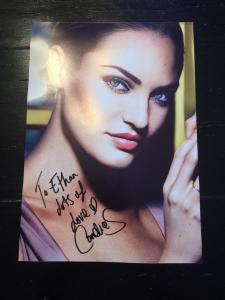Everything posted by Max1276
-
Martha Hunt
-
Martha Hunt
-
Candice Swanepoel
I don't mind it so much. At least we will get more of her! Though I wish she joined the ship earlier so we could have seen her in the bad blood vid!
-
Candice Swanepoel
Thx everybody for all the updates, all these new photos leave me breathless, really
-
Candice Swanepoel
-
Martha Hunt
Martha smile is *-* thx for all the updates
-
Candice Swanepoel
- Martha Hunt
Fabulous Martha *-*- Candice Swanepoel
Everytime i see Candice photos my heart beat like crazy ,she is simply perfect.GOAT is perfect to describe her. Thx everybody for all the updates- Candice Swanepoel
Nobody will be never like Candice- Candice Swanepoel
- Candice Swanepoel
- Martha Hunt
- Candice Swanepoel
- Candice Swanepoel
Thx to everybody for all the updates- Candice Swanepoel
- Candice Swanepoel
- Martha Hunt
Omg Martha is *-* can't wait for this photoshoot in HQ ,really- Candice Swanepoel
- Martha Hunt
- Candice Swanepoel
- Martha Hunt
- Martha Hunt
Poor sweet angel :'( thx God everything is ok now- Candice Swanepoel
- Martha Hunt
Account
Navigation
Search
Configure browser push notifications
Chrome (Android)
- Tap the lock icon next to the address bar.
- Tap Permissions → Notifications.
- Adjust your preference.
Chrome (Desktop)
- Click the padlock icon in the address bar.
- Select Site settings.
- Find Notifications and adjust your preference.
Safari (iOS 16.4+)
- Ensure the site is installed via Add to Home Screen.
- Open Settings App → Notifications.
- Find your app name and adjust your preference.
Safari (macOS)
- Go to Safari → Preferences.
- Click the Websites tab.
- Select Notifications in the sidebar.
- Find this website and adjust your preference.
Edge (Android)
- Tap the lock icon next to the address bar.
- Tap Permissions.
- Find Notifications and adjust your preference.
Edge (Desktop)
- Click the padlock icon in the address bar.
- Click Permissions for this site.
- Find Notifications and adjust your preference.
Firefox (Android)
- Go to Settings → Site permissions.
- Tap Notifications.
- Find this site in the list and adjust your preference.
Firefox (Desktop)
- Open Firefox Settings.
- Search for Notifications.
- Find this site in the list and adjust your preference.