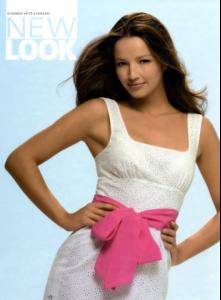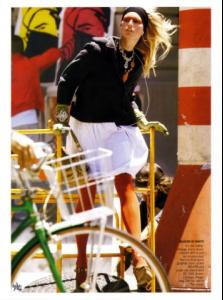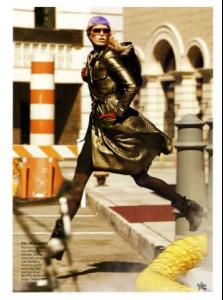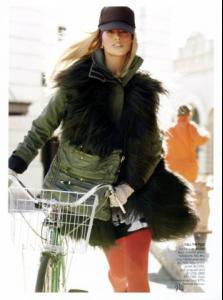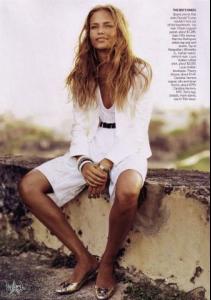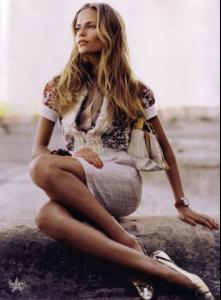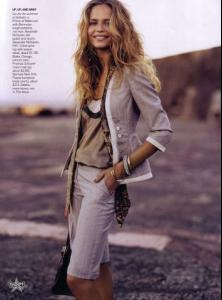-
Renata Maciel Dos Santos
I found a bit of a surprise when I sat down at a fabric store. I had to at least scan the cover before handing it over to Nine. <3
-
Karolina Kurkova
-
Natasha Poly
The girl in my avi is Polina Kouklina. Her and Natasha are, quite easily, two of my top models. There should be more up soon. I'm working on a spread from Bazaar a few months back I haven't seen in this thread yet. I'm the world's slowest scanner though.
-
Natasha Poly
Thanks! I'm no stranger, but I'll try this posting thing more often. hehe!
-
Natasha Poly
I found some older Natasha in my scans folder! I looked through the thread and didn't see this full spread. Forgive me if I missed it.
-
Polina Kouklina
Here's another Etro ad. This one from Vogue Paris.
-
Hana Soukupova
More from the Max Mara ads.. ^^