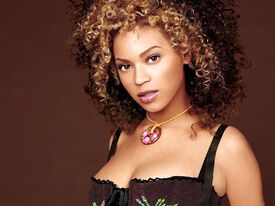-
Camille Botten
- Mara Hoffman Resort Swim 2015 Runway Show
- Miami Fashion Week - Caffe Swimwear S/S 2011
- Survival of the fittest competition
Doutzen Kroes [4] Irina Shayk [3]- Model from Mercedes-Benz FW Miami Swim shows
Brigitta Haris- Survival of the fittest competition
Doutzen Kroes [1] Emily Didonato [3]- Celebrity elimination game
Jennifer Lawrence (1) Nina Dobrev (6) Saoirse Ronan (4) Dakota Fanning (7) Sophie Turner (9) Kaya Scodelario (9) Emilia Clarke (5)- FOCUS on FACES!
- Celebrity elimination game
Jennifer Lawrence (3) Nina Dobrev (6) Saoirse Ronan (5) Dakota Fanning (7) Sophie Turner (9) Kaya Scodelario (9) Emilia Clarke (6)- Celebrity elimination game
Jennifer Lawrence (5) Nina Dobrev (6) Saoirse Ronan (6) Dakota Fanning (8) Sophie Turner (9) Kaya Scodelario (9) Emilia Clarke (6)- Miami Fashion Week - Trina Turk S/S 2011
- FOCUS on FACES!
Sasha Pieterse- Survival of the fittest competition
Doutzen Kroes [6] Xenia Deli [2]- FOCUS on FACES!
- Zorana Kuzmanovic
- Mara Hoffman Resort Swim 2015 Runway Show
Account
Navigation
Search
Configure browser push notifications
Chrome (Android)
- Tap the lock icon next to the address bar.
- Tap Permissions → Notifications.
- Adjust your preference.
Chrome (Desktop)
- Click the padlock icon in the address bar.
- Select Site settings.
- Find Notifications and adjust your preference.
Safari (iOS 16.4+)
- Ensure the site is installed via Add to Home Screen.
- Open Settings App → Notifications.
- Find your app name and adjust your preference.
Safari (macOS)
- Go to Safari → Preferences.
- Click the Websites tab.
- Select Notifications in the sidebar.
- Find this website and adjust your preference.
Edge (Android)
- Tap the lock icon next to the address bar.
- Tap Permissions.
- Find Notifications and adjust your preference.
Edge (Desktop)
- Click the padlock icon in the address bar.
- Click Permissions for this site.
- Find Notifications and adjust your preference.
Firefox (Android)
- Go to Settings → Site permissions.
- Tap Notifications.
- Find this site in the list and adjust your preference.
Firefox (Desktop)
- Open Firefox Settings.
- Search for Notifications.
- Find this site in the list and adjust your preference.