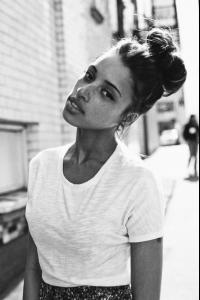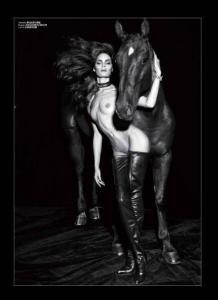Everything posted by Missterious90
-
Swanny Visser
-
Swanny Visser
Love the short hair! Looks so sensual and cool in the same time.
-
Candice Boucher
horrible clothing but she's a goddes!
-
Arizona Muse
My fav ever! love her
-
Khadijha Red-Thunder
source: http://models.com/newfaces/dailyduo/34600 Woooooow!! Skin freckles & lips Full Name: Khadijha Red-Thunder Height: 175 cm / 5’9″ Nationality: American Date of Birth: May 19 AGENCIESMother Agency: Heffner Management (Seattle) London: Milk Management (London) Currently in London through to March, where she’s busy building her portfolio, Khadijha’s heritage is Cree from Saskatchewan, Canada, but she grew up in Spokane, Washington, USA. A fan of West Coast g-funk icons Suga Free and DJ Quik, as well as rapping and working on old cars, this girl is as cool as she is beautiful. With full lips, freckles, and intense almond shaped eyes framed by long lashes, Khadijha is heart-stopping!
-
Swanny Visser
- Swanny Visser
Videos: http://vimeo.com/61357176 Swanny / L'Officiel Homme Lebanon. http://vimeo.com/78643572 Esteban Studio. Narciso Rodriguez - Vanish. I think it's not the real adv but it looks absolutely stunning.- Swanny Visser
- Barbara Palvin
She's just perfect!- Swanny Visser
Noticed this girls book on pinterest and she's kinda cool though. Looks like she worked in silence on a stronger book. Hope to see more of her. http://www.pinterest.com/swannyzwaan/copyright/ Swanny (Paparazzi) by Klaas Jan Kliphuis. Schön! Magazine #15. Love this picture, this girl has an incredible ass!! - Swanny Visser