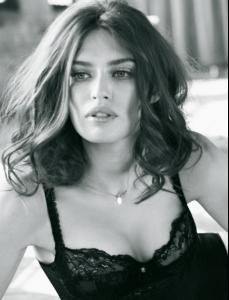Everything posted by Matute
-
Emanuela de Paula
- Irina Shayk
- Irina Shayk
-
Bianca Balti
-
Raica Oliveira
- Irina Shayk
-
Candice Swanepoel
As you can see we have alot of experts here on board ziggurat234 you beat me
-
Candice Swanepoel
Hey nightlife how do you get those Hq pics? the old trick seems to not work anymore That´s not a trick to get the HQs and you can still get them Victoria´s secret changed only the entire url-address on Friday which means that the altavista-search-browser for VS-Pics doesn´t work anymore. Sample This was the old VS-entire-url-address: www2.victoriassecret.com/images/.......... This is the new VS-entire-url-address: http://media.victoriassecret.com/product/........... Please note: Not www.media but http://media !!!! All other procedure is the same as before. Sample Small VS-Pic: http://media.victoriassecret.com/product/tmblg3/V303313.jpg Now change only /tmblg3/ into /prodzoom/ HQ VS-Pic: http://media.victoriassecret.com/product/p...oom/V303313.jpg
-
Selita Ebanks
Brandnew Macy´s Lingerie pics / HQs
-
Emanuela de Paula
Some more Next Autumn Ads 2010 / UHQS
-
Izabel Goulart
@ little miss sunshine Before you post please check the previous 3-5 pages to ensure and avoid reposts. This are board rules for everyone. I posted all of them only one page before. Thanks
- Irina Shayk
-
Selita Ebanks
Yes, amazing dress (the color suits her very well) and beautiful legs. Thanks Nef
- Irina Shayk
-
Emanuela de Paula
one more ....
-
Emanuela de Paula
-
Emanuela de Paula
Next Autumn Ad 2010
- Gracie Carvalho
-
Izabel Goulart
New FreeSoul Campaign 2010
-
Izabel Goulart
New Calzedonia Late Summer 2010
-
Irina Shayk
- Irina Shayk
- Irina Shayk
- Emanuela de Paula
That´s all .... Goood night !- Emanuela de Paula
more ....