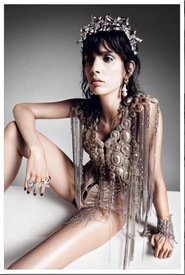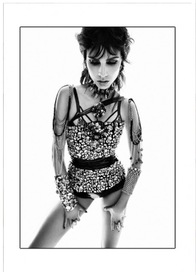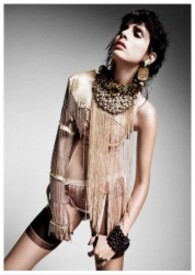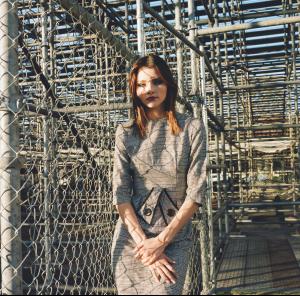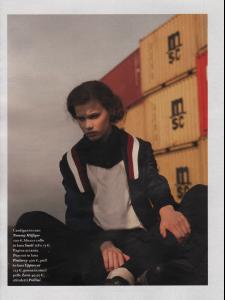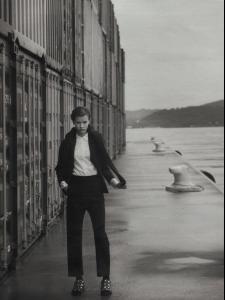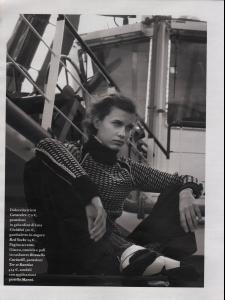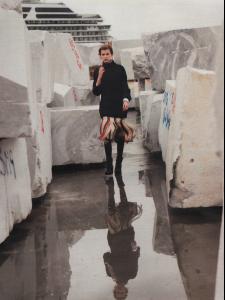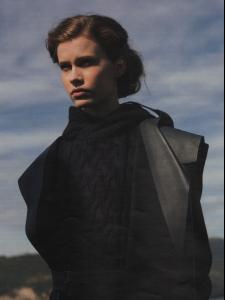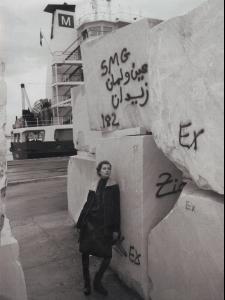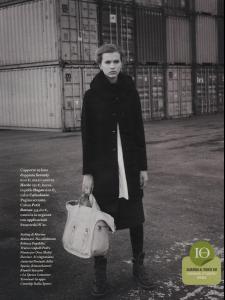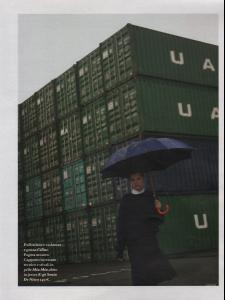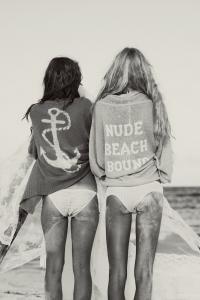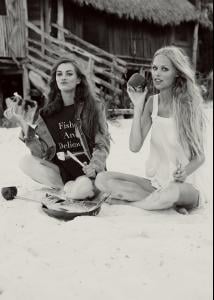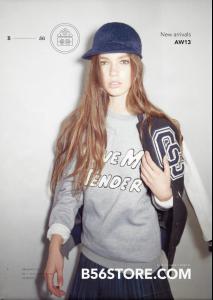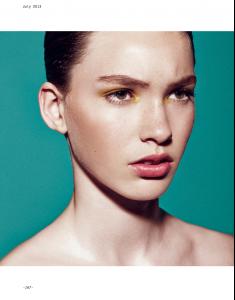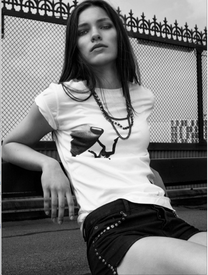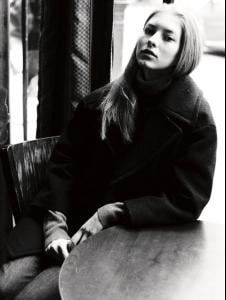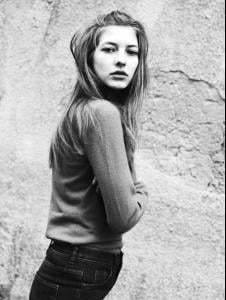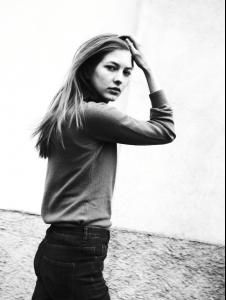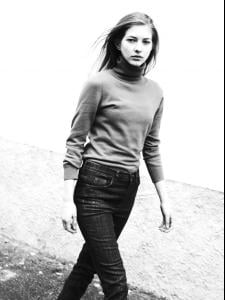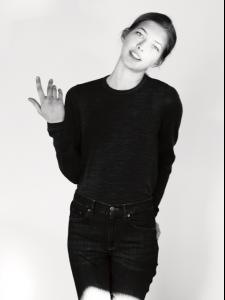Everything posted by ponies
-
Camilla Forchhammer Christensen
-
Madison Hope Headrick
Shooting Vogue Italia with Vincent Peters in LA this week
-
Shaughnessy Brown
She's shooting Italian Vogue this week with Vincent Peters.
-
Carola Remer
I guess Vincent loves her cause he's shooting her with Camilla Christensen, Shaughnessy @ Next and Madison Headrick for Italian Vogue this week, in Los Angeles
-
Camilla Forchhammer Christensen
Nasty Gal Valentine's Day lookbook with Moa Aberg. She's shooting another lookbook with them today.
-
Camilla Forchhammer Christensen
Camilla is shooting Vogue Italia with Vincent Peters this week in LA with Carola Remer, Madison Headrick and Shaughnessy @ Next
-
Brenda Kranz
Velvet, January 2014 photographer: Joseph van Aagh /monthly_01_2014/post-85325-0-1593855491-32152_thumb.jpg" class="ipsImage ipsImage_thumbnailed" alt="image_5.jpg">
-
Brooke Nesbitt
-
Brenda Kranz
-
Camilla Forchhammer Christensen
Camilla's got a shoot coming up for 032c with a certain Italian photographer...
-
Agata Wozniak
-
Agata Wozniak
She is not/has never been with Supreme. She's with Silent NY. Recent editorial in IO Donna this past December
-
Brenda Kranz
-
Victoria Robinson
-
Henriett Barabas
video test by Erica Shires
-
Emma Stern
- Emma Stern
- Emma Stern
- Freja Jeppesen
- Freja Jeppesen
- Freja Jeppesen
- Freja Jeppesen
- Henriett Barabas
- Emma Stern
Account
Navigation
Search
Configure browser push notifications
Chrome (Android)
- Tap the lock icon next to the address bar.
- Tap Permissions → Notifications.
- Adjust your preference.
Chrome (Desktop)
- Click the padlock icon in the address bar.
- Select Site settings.
- Find Notifications and adjust your preference.
Safari (iOS 16.4+)
- Ensure the site is installed via Add to Home Screen.
- Open Settings App → Notifications.
- Find your app name and adjust your preference.
Safari (macOS)
- Go to Safari → Preferences.
- Click the Websites tab.
- Select Notifications in the sidebar.
- Find this website and adjust your preference.
Edge (Android)
- Tap the lock icon next to the address bar.
- Tap Permissions.
- Find Notifications and adjust your preference.
Edge (Desktop)
- Click the padlock icon in the address bar.
- Click Permissions for this site.
- Find Notifications and adjust your preference.
Firefox (Android)
- Go to Settings → Site permissions.
- Tap Notifications.
- Find this site in the list and adjust your preference.
Firefox (Desktop)
- Open Firefox Settings.
- Search for Notifications.
- Find this site in the list and adjust your preference.