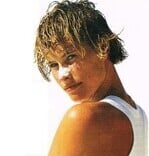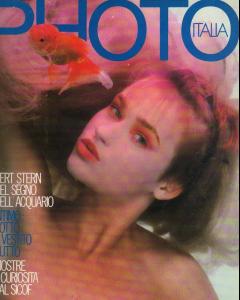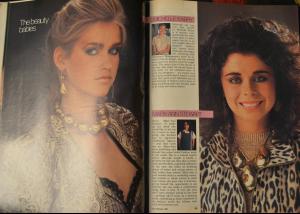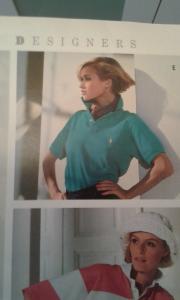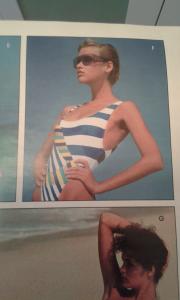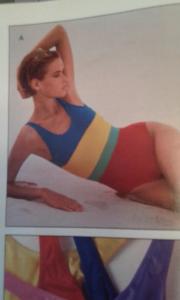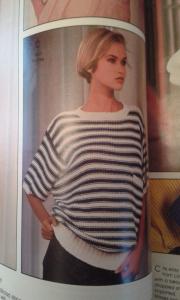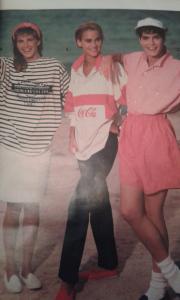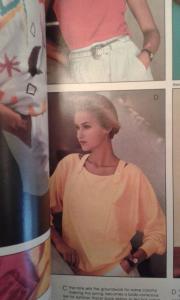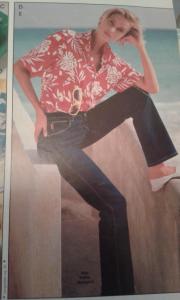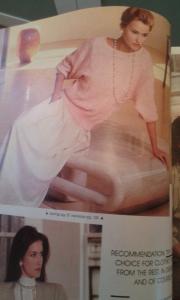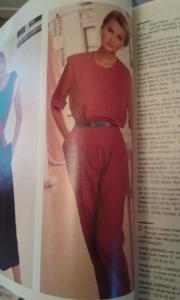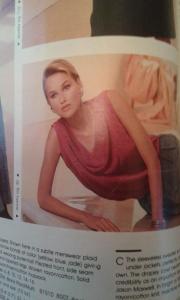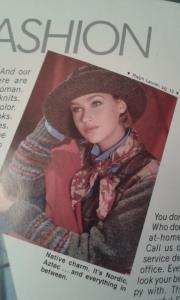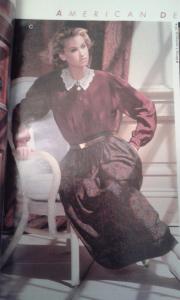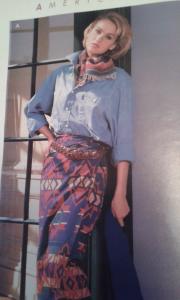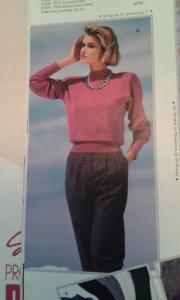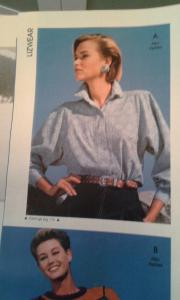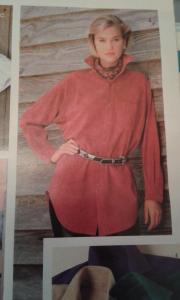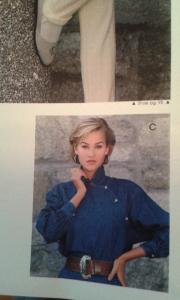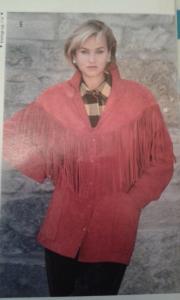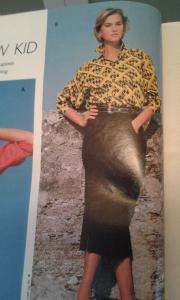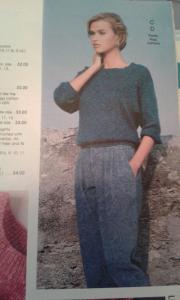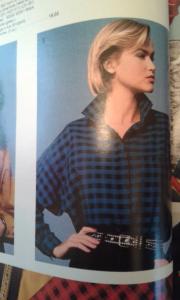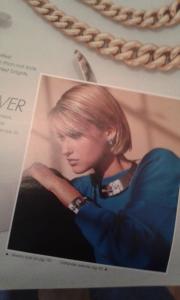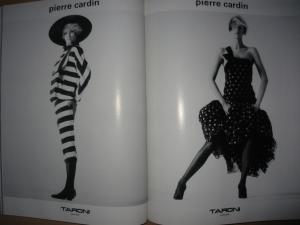Everything posted by Jan-MG_31122013
-
Michelle Eabry
* Cleo Australia January 1985 -- cover + cover-look (found a more perfect copy of this lovely cover! )
-
Michelle Eabry
* Cleo Australia January 1985 -- cover + cover-look (found a more perfect copy of this lovely cover! )
-
Michelle Eabry
* Vogue France August 1983 -- Angelo Tarlazzi ad
-
Michelle Eabry
* Vogue Italy 1983 -- 4 pics
-
Michelle Eabry
Harper's Bazaar USA -- Coty ad
-
Michelle Eabry
* JC Penney catalogue USA 1985 -- 3 pics
-
Michelle Eabry
* Glamour USA January 1987 -- 1 mini-pic
-
Michelle Eabry
* France -- mini-pic for Ambre Solaire
-
Michelle Eabry
* Vogue Italy -- Pierre Cardin ad
-
Michelle Eabry
* Vogue Germany -- 3 pics
-
Michelle Eabry
* Daytons catalogue USA -- 6 pics
-
Michelle Eabry
* Saks 5th Avenue catalogue USA Summer 1987 -- 1 pic
-
Michelle Eabry
* Elle Italy 1991
-
Michelle Eabry
* Vogue Sposa Italy 1984 - 3 pics
-
Michelle Eabry
* Elle Italy July 1988 -- 1 mini-pic
-
Michelle Eabry
* Taxi Italy March 1985 -- cover + 1 mini-pic
-
Michelle Eabry
* Vogue Germany
-
Michelle Eabry
* Elle UK 1986 -- Jaeger ad
-
Michelle Eabry
* Elle France 1983
-
Michelle Eabry
* Photo Italy February 1987 -- cover (reprinted from Photo France but it's always nice to see her on another cover! )
-
Michelle Eabry
* Cleo Australia February 1982 -- 1 big pic + 1 mini-pic Sadly I don't have this. Michelle pics from 1982 are sssooooooooooooo hard to come by.
-
Michelle Eabry
-
Michelle Eabry
-
Michelle Eabry
Finished now (except for a few things that've already been posted) ... but we're up to page 14 now. :-D
-
Michelle Eabry