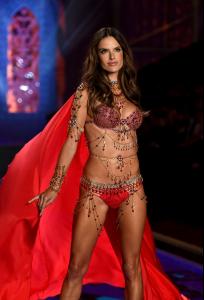Everything posted by Adam&Eve
- Runway
-
Candids
- Candids
- Runway
- Candids
- Adriana Lima
- Candids
- Candids
- Runway
- Runway
- Runway
- Runway
- Sara Sampaio
- Candids
- Candids
- Candids
- Candids
Some solo HQ's of Ale. If you want more with her and Adriana, go on Adriana's candids thread. I posted lots there.- Candids
- Candids
- Candids
- Candids
- Candids
- Candids
Lower res. I will post HQ's later this afternoon if nobody posted them yet. But here are some. Adriana looks amazing!- Candids
- Sara Sampaio
Account
Navigation
Search
Configure browser push notifications
Chrome (Android)
- Tap the lock icon next to the address bar.
- Tap Permissions → Notifications.
- Adjust your preference.
Chrome (Desktop)
- Click the padlock icon in the address bar.
- Select Site settings.
- Find Notifications and adjust your preference.
Safari (iOS 16.4+)
- Ensure the site is installed via Add to Home Screen.
- Open Settings App → Notifications.
- Find your app name and adjust your preference.
Safari (macOS)
- Go to Safari → Preferences.
- Click the Websites tab.
- Select Notifications in the sidebar.
- Find this website and adjust your preference.
Edge (Android)
- Tap the lock icon next to the address bar.
- Tap Permissions.
- Find Notifications and adjust your preference.
Edge (Desktop)
- Click the padlock icon in the address bar.
- Click Permissions for this site.
- Find Notifications and adjust your preference.
Firefox (Android)
- Go to Settings → Site permissions.
- Tap Notifications.
- Find this site in the list and adjust your preference.
Firefox (Desktop)
- Open Firefox Settings.
- Search for Notifications.
- Find this site in the list and adjust your preference.