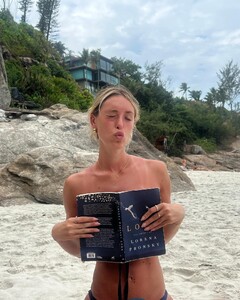- Juliana Kawka
- Juliana Kawka
- Juliana Kawka
-
Juliana Kawka
"Todo sobre mi" Lingerie Spoiler AQOIibWaMT0vRKTV4a-pn-VvT0jV4D3NgQAgnJiSeeN2hQtwuKW6NuC-kT1HGT1e9Coiy82t3WlLNxbfqyOhouf7bIhq3_OdYyozj_8..mp4.21841ea50f6b6083adb711c138eaadb3.mp4 AQOvv0Uv8vHpHFZuMWpVyyc7-P26HzCeScv28uJcbNHMSO6MAnPFAib8Npr8qk84F2kGZVoDFnRoloZh4cMCX97_52r68iXdMA07F8E..mp4.fb75108960869ed42328462ee941f744.mp4 AQPr7OVTBAjSZXQr4saKtP1Xzq82zf9-MS983MzQjnAUFkffE9vA237Ln8ZlOkmaMnG1xBDUWYe06v0o0v6SFvvn53Cpf8SYmmRU9aY..mp4.17aa8a66e2e13b29f3313691ede5197c.mp4
- Juliana Kawka
- Juliana Kawka
-
Juliana Kawka
+ Shibinda Spoiler AQP7zMgHnKr4xx2CwmXa5Q7MiVRKCZuCu5RQdnq5YZ71w8JyBmxhhbCkVIEjGDMYY0fOd9z8as5CP37SDi0kSFq2psh0-4RuakdS8OY..mp4 AQOUtnSqPc0CCfkOdznqexvI7xsTJCc4651zhAMTViCuWppN9loCvYlxCYKL5iLF2rEBMs5j3xgdv3Pq0-xvgDp3rKYc-j9cGgiJimw..mp4
-
Juliana Kawka
Instagram Spoiler stealthgram-vid_.mp4.5325869c0934c5f8e36fae96ac27d7d5.mp4 stealthgram-vid.mp4.d201a17d7a68881f352a2d903bc9c902.mp4
-
Juliana Kawka
Happy Birthday Juli!
-
Juliana Kawka
- Juliana Kawka
- Juliana Kawka
esnz
Members
-
Joined




















































































































































.thumb.jpg.c66e36a7152f0401bef197c530643951.jpg)
.thumb.jpg.3d50804bc196218376496c39351c7d8f.jpg)
.thumb.jpg.b8a452d9e32bd189533796427dd66e60.jpg)
.thumb.jpg.80f08f8e317813e4bae9d05185d5d356.jpg)
.thumb.jpg.a81434857bc4427fddd267fc7f533878.jpg)

.thumb.jpg.a229aaf902f77b71410678479bedad43.jpg)












































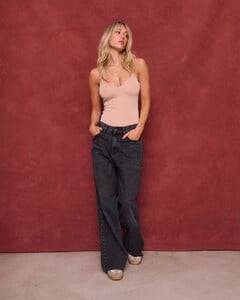

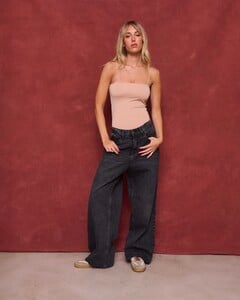


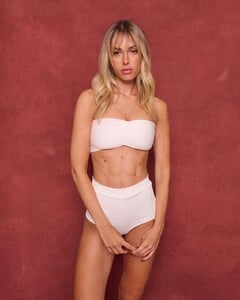

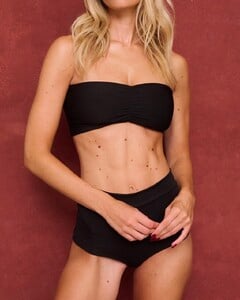

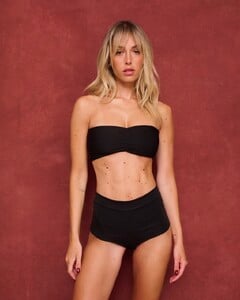


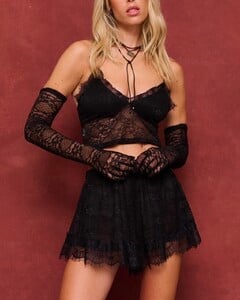

.jpg.5a5b3b0f6656a0009e22076dde523f24.thumb.jpg.2af83544b10cf7f1c92e3c3f3de392be.jpg)
.jpg.b2b6f68927e97dac92a8f0a8be7c0cc9.thumb.jpg.32ed7678bfbcff78e2f2b9b4845ebc6d.jpg)
.jpg.fe8123b9d3f775af038551d4e27367ab.thumb.jpg.3cac77c74c148b433c6ac3f68263cf10.jpg)
.jpg.a3aaa639158a271bcf434a2c0971a398.thumb.jpg.06f379fec61e35d0fa9079415aadc987.jpg)
.jpg.55c257487bad0848bd138330f41f71dd.thumb.jpg.149debd03dcab515fbd0a0170f75b675.jpg)
.jpg.868eb1797f7f165e74c2065363327b0e.thumb.jpg.869133d3285a455ca423d10c2e06f94d.jpg)
.jpg.b2368c2390d7e4ae4a59f290652e595d.thumb.jpg.04c058295b26d9824df4be469c1aa8ea.jpg)
.jpg.e504b36b095067340b50d8b5d18f72ee.thumb.jpg.a3ef83e4cec2c22cee3bd631826763d8.jpg)