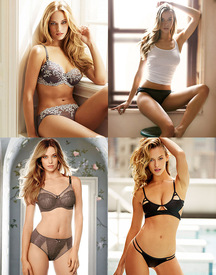Everything posted by EngSciNaGirl
-
Celebrity elimination game
Nicole Richie (7) Kate Hudson (3) Gigi Hadid (2)
-
Celebrity elimination game
Nicole Richie (7) Kate Hudson (4) Gigi Hadid (6)
-
Have You Ever...
Yes :chicken: Have you ever seen a shark swimming next to you?
-
Celebrity elimination game
Nicole Richie (7) Kate Hudson (5) Tori Spelling (0) Gigi Hadid (9)
-
Celebrity elimination game
Nicole Richie (7) Kate Hudson (7) Tori Spelling (2) Gigi Hadid (9)
-
Celebrity elimination game
Nicole Richie (7) Kate Hudson (9) Eva Amurri (8) Tori Spelling (3) Gigi Hadid (9)
-
Celebrity elimination game
Nicole Richie (7) Kate Hudson (9) Rumer Willis (1) Liv Tyler (1) Eva Amurri (8) Tori Spelling (4) Gigi Hadid (9)
-
Celebrity elimination game
Nicole Richie (7) Kate Hudson (9) Rumer Willis (2) Liv Tyler (3) Eva Amurri (8) Tori Spelling (5) Gigi Hadid (9)
-
Celebrity elimination game
Nicole Richie (7) Kate Hudson (9) Rumer Willis (3) Liv Tyler (3) Eva Amurri (9) Tori Spelling (6) Gigi Hadid (9)
-
Celebrity elimination game
Nicole Richie (8) Kate Hudson (10) Rumer Willis (4) Liv Tyler (6) Eva Amurri (9) Tori Spelling (7) Gigi Hadid (9)
-
Celebrity elimination game
Nicole Richie (8) Kate Hudson (10) Rumer Willis (5) Liv Tyler (8) Eva Amurri (9) Tori Spelling (8) Kelly Osbourne (0) Gigi Hadid (9)
-
Celebrity elimination game
Nicole Richie (8) Kate Hudson (10) Rumer Willis (6) Liv Tyler (10) Eva Amurri (10) Tori Spelling (10) Kelly Osbourne (2) Gigi Hadid (9) Dakota Johnson (1)
-
Celebrity elimination game
Nicole Richie (8) Kate Hudson (10) Rumer Willis (6) Liv Tyler (10) Eva Amurri (10) Tori Spelling (10) Kelly Osbourne (3) Gigi Hadid (9) Dakota Johnson (2)
-
Celebrity elimination game
Nicole Richie (8) Kate Hudson (10) Rumer Willis (6) Liv Tyler (10) Eva Amurri (10) Tori Spelling (10) Kelly Osbourne (5) Gigi Hadid (9) Dakota Johnson (2)
-
Celebrity elimination game
Nicole Richie (8) Kate Hudson (10) Rumer Willis (6) Liv Tyler (10) Eva Amurri (10) Tori Spelling (10) Kelly Osbourne (6) Gigi Hadid (9) Dakota Johnson (3)
-
Celebrity elimination game
Nicole Richie (8) Kate Hudson (10) Rumer Willis (7) Liv Tyler (10) Eva Amurri (10) Tori Spelling (10) Kelly Osbourne (7) Gigi Hadid (9) Dakota Johnson (4)
-
Celebrity elimination game
Nicole Richie (10) Paris Hilton (4) Kate Hudson (10) Rumer Willis (10) Liv Tyler (10) Eva Amurri (10) Tori Spelling (10) Kelly Osbourne (10) Gigi Hadid (10) Dakota Johnson (5)
-
Celebrity elimination game
Nicole Richie (10) Paris Hilton (5) Kate Hudson (10) Rumer Willis (10) Liv Tyler (10) Eva Amurri (10) Tori Spelling (10) Kelly Osbourne (10) Gigi Hadid (10) Dakota Johnson (6)
-
Celebrity elimination game
Nicole Richie (10) Paris Hilton (6) Kate Hudson (10) Rumer Willis (10) Liv Tyler (10) Eva Amurri (10) Tori Spelling (10) Kelly Osbourne (10) Gigi Hadid (10) Dakota Johnson (7)
-
Celebrity elimination game
Nicole Richie (10) Paris Hilton (7) Kate Hudson (10) Rumer Willis (10) Liv Tyler (10) Eva Amurri (10) Tori Spelling (10) Kelly Osbourne (10) Gigi Hadid (10) Dakota Johnson (8)
-
Celebrity elimination game
Nicole Richie (10) Paris Hilton (8) Kate Hudson (10) Rumer Willis (10) Liv Tyler (10) Eva Amurri (10) Tori Spelling (10) Kelly Osbourne (10) Gigi Hadid (10) Dakota Johnson (9)
-
Celebrity elimination game
Nicole Richie (10) Paris Hilton (9) Kate Hudson (10) Rumer Willis (10) Liv Tyler (10) Eva Amurri (10) Tori Spelling (10) Kelly Osbourne (10) Gigi Hadid (10) Dakota Johnson (10)
- Survival of the Fittest - New Faces Edition
- Survival of the Fittest - New Faces Edition
-
Celebrity elimination game
And now I thought you wanted Amber