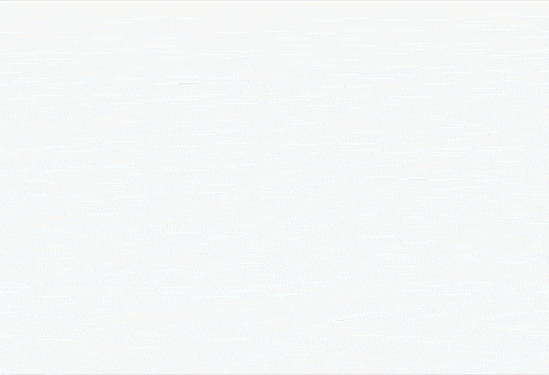Everything posted by Layla025
-
Bar Refaeli
It makes her unique and different this is a good thing.
-
Candice Swanepoel
so beautiful!!
- Irina Shayk
-
Behati Prinsloo
i was so happy to see her as the first model in the VS fashion show opening credits it proves they have big plans for her maybe million dollar bra next year?
- Irina Shayk
-
Selena Gomez
she is taking a break from music.
-
Behati Prinsloo
- Candice Swanepoel
- Sara Sampaio
Her ass is really nice she deserves all the attention she's getting big things expected of her the next 10 years.- Bar Refaeli
if Shayk can get such a famous hot man then Bar should be able to as she's much hotter and famous ! i think she is too busy for love at the moment tho..- Candice Swanepoel
I love naughty Candice- Kate Upton
- Kate Upton
- Kate Upton
- Bar Refaeli
0a93fc086aef11e398e4126114bab374_8.jpg instagram barrefaeli- Behati Prinsloo
i loved her at the VS fashion show.- Bar Refaeli
- The Official Victoria's Secret Thread
- Candice Swanepoel
is it time Candice got her own section like Adriana?- Candice Swanepoel
her voice is so sexy!! just listening to it soothes me.- Irina Shayk
- Sara Sampaio
- 2014 SI Swimsuit
https://twitter.com/Hazelosullivan1 What does everyone think of her for SI? she follows MJ and SI directors.- 2014 SI Swimsuit
Account
Navigation
Search
Configure browser push notifications
Chrome (Android)
- Tap the lock icon next to the address bar.
- Tap Permissions → Notifications.
- Adjust your preference.
Chrome (Desktop)
- Click the padlock icon in the address bar.
- Select Site settings.
- Find Notifications and adjust your preference.
Safari (iOS 16.4+)
- Ensure the site is installed via Add to Home Screen.
- Open Settings App → Notifications.
- Find your app name and adjust your preference.
Safari (macOS)
- Go to Safari → Preferences.
- Click the Websites tab.
- Select Notifications in the sidebar.
- Find this website and adjust your preference.
Edge (Android)
- Tap the lock icon next to the address bar.
- Tap Permissions.
- Find Notifications and adjust your preference.
Edge (Desktop)
- Click the padlock icon in the address bar.
- Click Permissions for this site.
- Find Notifications and adjust your preference.
Firefox (Android)
- Go to Settings → Site permissions.
- Tap Notifications.
- Find this site in the list and adjust your preference.
Firefox (Desktop)
- Open Firefox Settings.
- Search for Notifications.
- Find this site in the list and adjust your preference.
- Candice Swanepoel