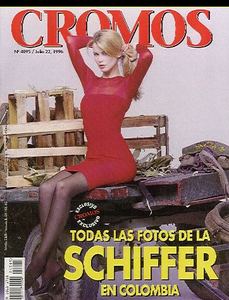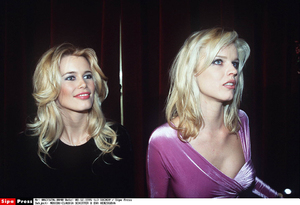Everything posted by CSCH
-
Claudia Schiffer
- Hailey Clauson
- Claudia Schiffer
Among the virtues of fame is world popularity, an element that many celebrities use to perform humanitarian work around the world. Among these are UNICEF Goodwill Ambassadors. Listening to the recent appointment of actor Orlando Bloom, I present some of the most famous faces of this non-governmental organization among them is also Claudia Schiffer ... Vote for the one you like best. https://listas.20minutos.es/lista/embajadores-de-buena-voluntad-famosos-en-unicef-156841/- Claudia Schiffer
- Claudia Schiffer
- Sara Sampaio
HQ Photos http://photos.hollywood.com/search/?s=sara+sampaio&p=1- Claudia Schiffer
You could clean up this topic with inactive links and empty entries for clarity. AP - archive video- Claudia Schiffer
http://photos.hollywood.com/search/?s=claudia+schiffer&p=1- Claudia Schiffer
- Claudia Schiffer
http://photos.hollywood.com/search/?s=claudia+schiffer&p=1- Emily Didonato
- Emily Didonato
- Claudia Schiffer
- Claudia Schiffer
If someone could clean up on the inactive and empty links and posts for better transparency of the topic.- Claudia Schiffer
- Claudia Schiffer
- Claudia Schiffer
https://guesslife.net/2016/08/25/happy-birthday-claudia-schiffer-a-look-back-at-her-best-guess-moments/- Claudia Schiffer
Account
Navigation
Search
Configure browser push notifications
Chrome (Android)
- Tap the lock icon next to the address bar.
- Tap Permissions → Notifications.
- Adjust your preference.
Chrome (Desktop)
- Click the padlock icon in the address bar.
- Select Site settings.
- Find Notifications and adjust your preference.
Safari (iOS 16.4+)
- Ensure the site is installed via Add to Home Screen.
- Open Settings App → Notifications.
- Find your app name and adjust your preference.
Safari (macOS)
- Go to Safari → Preferences.
- Click the Websites tab.
- Select Notifications in the sidebar.
- Find this website and adjust your preference.
Edge (Android)
- Tap the lock icon next to the address bar.
- Tap Permissions.
- Find Notifications and adjust your preference.
Edge (Desktop)
- Click the padlock icon in the address bar.
- Click Permissions for this site.
- Find Notifications and adjust your preference.
Firefox (Android)
- Go to Settings → Site permissions.
- Tap Notifications.
- Find this site in the list and adjust your preference.
Firefox (Desktop)
- Open Firefox Settings.
- Search for Notifications.
- Find this site in the list and adjust your preference.
- Hailey Clauson
.jpg.ae337a8dfcbf9e6c12e400839b9689fb.thumb.jpg.6e53a46f0afc7f158cab27934b611767.jpg)
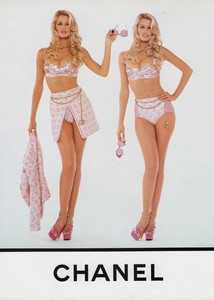



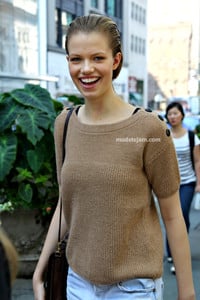






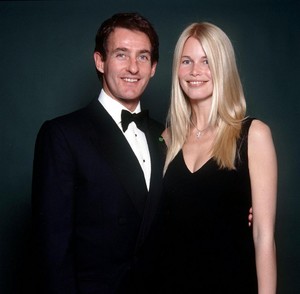
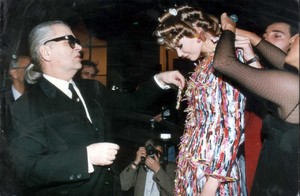

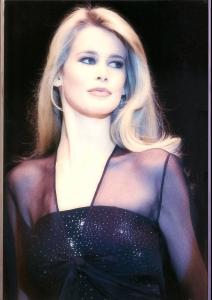
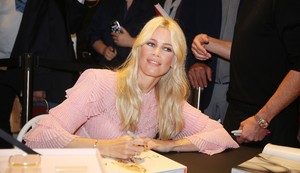
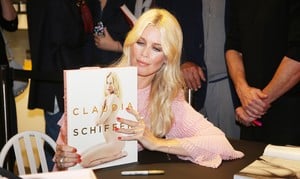
















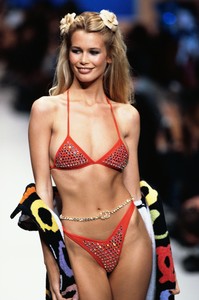








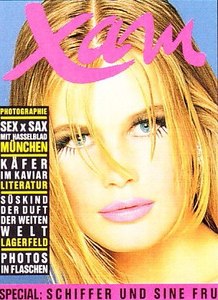
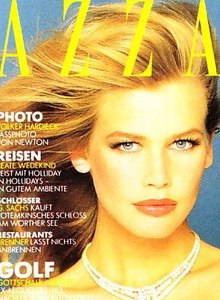
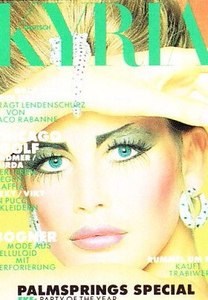
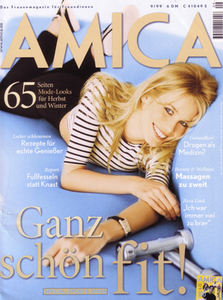
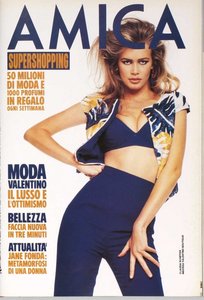
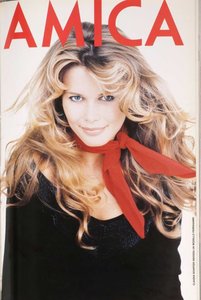



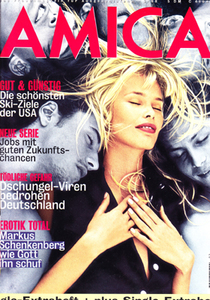
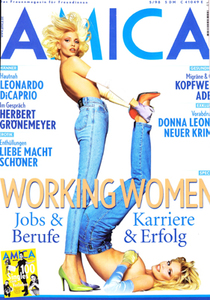

.thumb.jpg.18823bb712150b753fcab2f82a514484.jpg)
.thumb.jpg.f0833504b812094413eeabea67abfd10.jpg)
.thumb.jpg.e672604c3fcffbe800df75ecd0f1038c.jpg)
.thumb.jpg.e75e4021265f6c16e3be4137166f1852.jpg)
.thumb.jpg.aba4c542ecd5541159084ce17921188d.jpg)
.thumb.jpg.bc90f53845561d3d5bfb77ef6f5a1cc2.jpg)
.thumb.jpg.333d64c254a71cfa973a47a18bb4ddcc.jpg)
.thumb.jpg.bda37440200f52a352f3a0df20853997.jpg)
.thumb.jpg.87a3c17408acbe49ee15219ed9940fec.jpg)
.thumb.jpg.98b6da4eee904a0cc4d3da29adf5348b.jpg)
.thumb.jpg.e3715dda164f673f3ed7a08f7a2966f6.jpg)
.thumb.jpg.e3d35bcc30ba191f688273bd12f916ce.jpg)