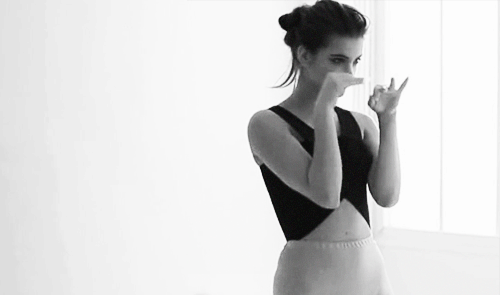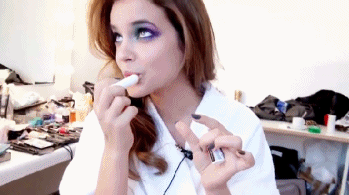Everything posted by evilpalvin
-
Barbara Palvin
PURPY IS AMAZING
-
Barbara Palvin
YASSSSSS
-
Barbara Palvin
i love it!!!! ☺️
-
Barbara Palvin
ommmmmg it's purple? i love this! i really was thinking in her to tied her hair like this one day, but poor hair asdfsjshslal barbara's hair might be so damage but she stills beautiful no matter what
-
Barbara Palvin
OMFG SHE WILL BE HERE IN BRASIL? omg i asgsjddkhdlajspa
-
Barbara Palvin
I'm so proud
-
Barbara Palvin
SHE IS SO BEAUTIFULLLLLLLLLL
-
Barbara Palvin
thanks for the updates michelleeee! ♥
-
Barbara Palvin
IS THAT STELLA M? YESS
-
Barbara Palvin
barbi said on twitter that her hair is brown now, brunette again
- Barbara Palvin
-
Barbara Palvin
omg so proud, my favorite shoots by far
-
Barbara Palvin
she's so cute with her friends
-
Barbara Palvin
OMG WTFFFDF
-
Barbara Palvin
she's perfect [a]
-
Barbara Palvin
THANKS MICHELLE!
-
Barbara Palvin
- Barbara Palvin
Thank you babe ♥- Barbara Palvin
yeaaaaaaaaah finally god- Barbara Palvin
- Barbara Palvin
her french accent- Barbara Palvin
- Barbara Palvin
Miss her news- Barbara Palvin
i agreeee, i mean, idk if was because the people or for her own happiness and free will you know? anyway that's great for her! idk it's cause she said that she don't do gym just Yoga, Pilates and stuff but not GYM.. and next she tweeted: @BarbaraPalvin: I've never thought that I would ever tweet this haha- Barbara Palvin
She says on twitter "Gym" i guess these coments by people are annoying her, i would be like that too - Barbara Palvin