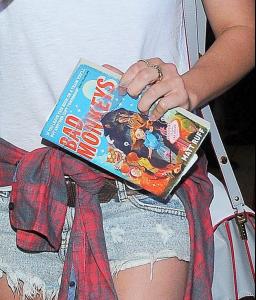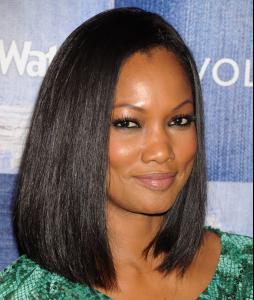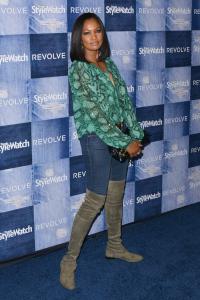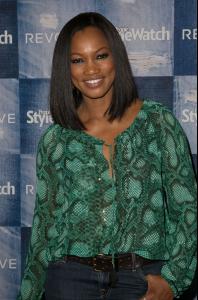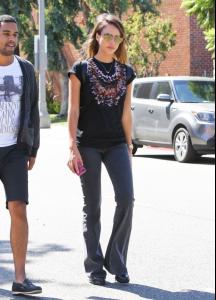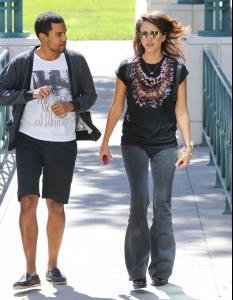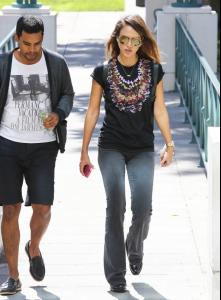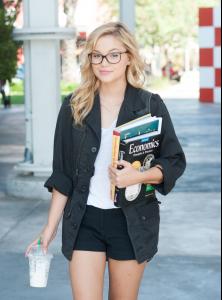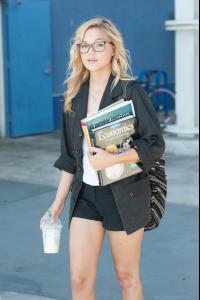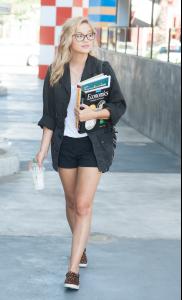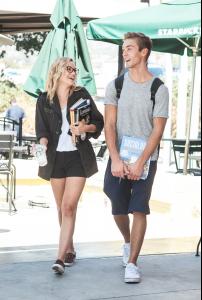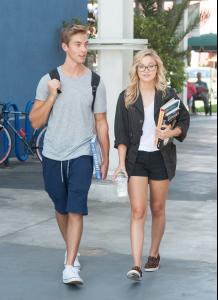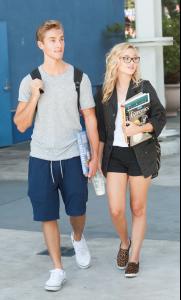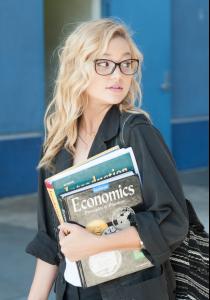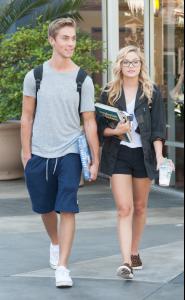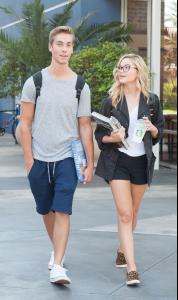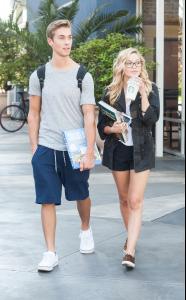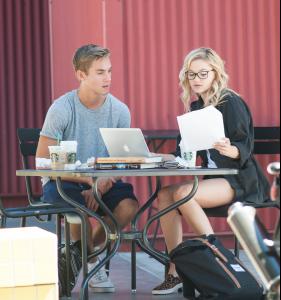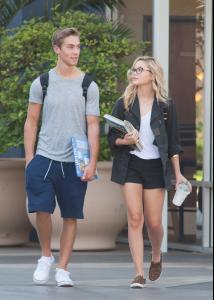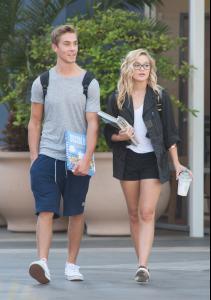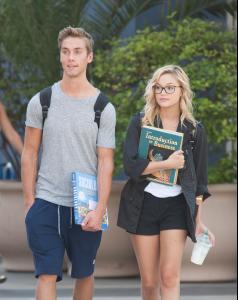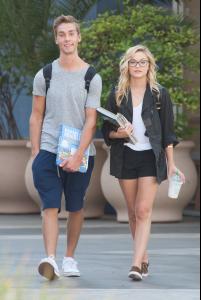-
Uploading pictures
Wait, is he trying to upload them to the forums as attachments? Are we allowed to do that?
-
Uploading pictures
What host are you using? Try http://someimage.com/ or http://imagebam.com
-
Repost Police
My bad, sorry...
-
Margot Robbie
-
Jessica Parker Kennedy
-
Garcelle Beauvais Nilon
-
Jessica Alba
-
Sophie Marceau
-
Sofia Vergara
-
Sofia Vergara
-
Reese Witherspoon
Reese Witherspoon - 'The Good Lie' Washington DC Premiere at The Newseum 09/ 17/ 2014
-
Morgan Saylor
- Olivia Holt
-
Nicole Kidman
-
Morena Baccarin