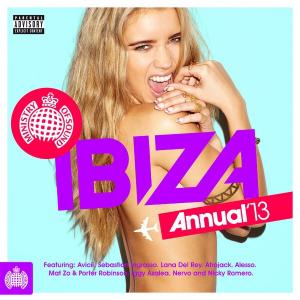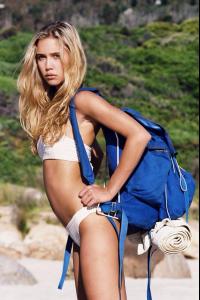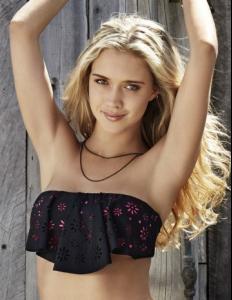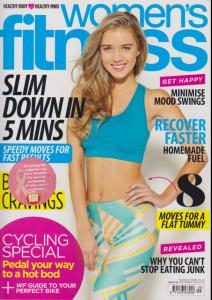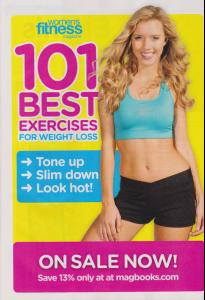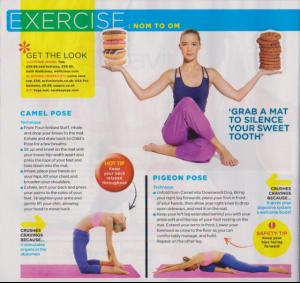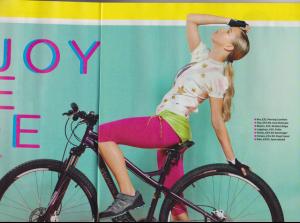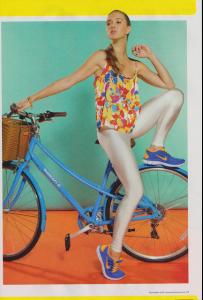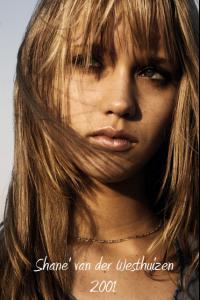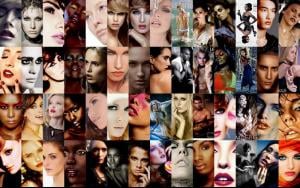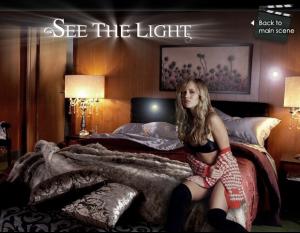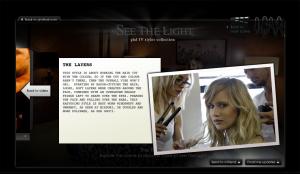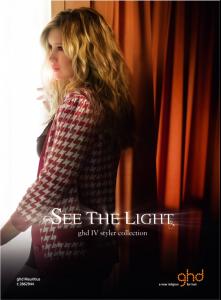-
Shané van der Westhuizen
Anyone seen the latest Dutch Cosmo? I believe she did a fashion editorial?
-
Shané van der Westhuizen
-
Shané van der Westhuizen
-
Shané van der Westhuizen
-
Shané van der Westhuizen
-
Shané van der Westhuizen
-
Shané van der Westhuizen
-
Shané van der Westhuizen
Nasua Mobile TVC:
-
Shané van der Westhuizen
-
Shané van der Westhuizen
-
Shané van der Westhuizen
-
Shané van der Westhuizen
-
Shané van der Westhuizen
-
Shané van der Westhuizen
-
Shané van der Westhuizen