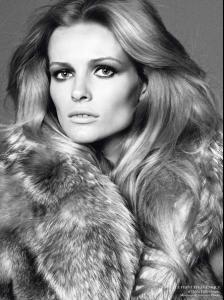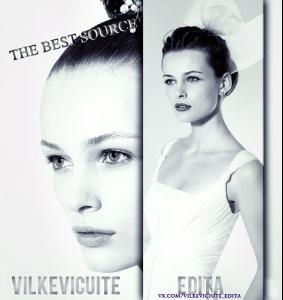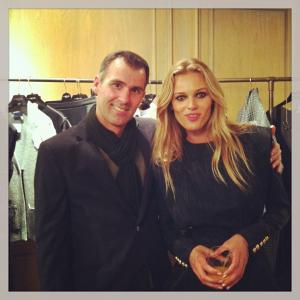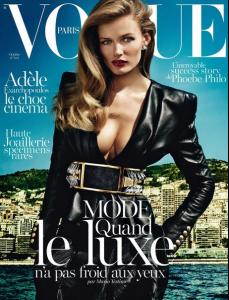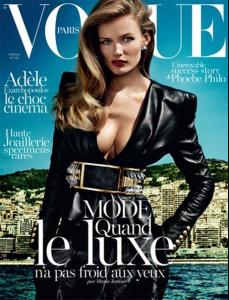Everything posted by FanEditaVilkeviciute
-
Nadine Leopold
-
Nadine Leopold
On site 3suisses is many Nadine's photos. can anyone save it? here are some of them http://www.3suisses.de/tunikabluse-%28o.-guertel%29/1600041-03 http://www.3suisses.de/bluse-uni-oder-bedruckt/1600778-03 http://www.3suisses.de/strickjacke/1600548-14?xfer=rec http://www.3suisses.de/pulli-mit-tie-and-dye-effekt/1601053-04 http://www.3suisses.de/bluse-uni-oder-bedruckt/1600778-03 http://www.3suisses.de/pulli-aus-baendchengarn-2-farben/1599857-04
-
Nadine Leopold
Is she VS Angel? Her friend said so
-
Edita Vilkeviciute
- Edita Vilkeviciute
- Barbara Fialho
No and goodbye. Why?- Edita Vilkeviciute
I thought so, but when she smiled like Edita and I think the figure is more like Edita- Edita Vilkeviciute
Video from casting VS. 0:33 This is Edita?- Edita Vilkeviciute
- Edita Vilkeviciute
I'm sorry, I did not know- Nadine Leopold
Thanks- Edita Vilkeviciute
New- Gracie Carvalho
who is this blonde?- Nadine Leopold
how old is she?- Edita Vilkeviciute
- Edita Vilkeviciute
- Edita Vilkeviciute
- Celebrity elimination game
Candice Swanepoel (3) Edita Vilkeviciute (7) Gisele Bundchen (3)- The Official Victoria's Secret Thread
What do you think Edita will participate in the VSFS 2013?- Victoria's Secret Fashion Show 2013 (GENERAL DISCUSSION)
What do you think Edita will participate in the VSFS 2013?- Edita Vilkeviciute
- Edita Vilkeviciute
- Edita Vilkeviciute
- Edita Vilkeviciute
http://www.youtube.com/watch?v=rkDTZ81veZo&feature=youtu.be Backstage Vogue Paris October 2013- Edita Vilkeviciute
- Edita Vilkeviciute
Account
Navigation
Search
Configure browser push notifications
Chrome (Android)
- Tap the lock icon next to the address bar.
- Tap Permissions → Notifications.
- Adjust your preference.
Chrome (Desktop)
- Click the padlock icon in the address bar.
- Select Site settings.
- Find Notifications and adjust your preference.
Safari (iOS 16.4+)
- Ensure the site is installed via Add to Home Screen.
- Open Settings App → Notifications.
- Find your app name and adjust your preference.
Safari (macOS)
- Go to Safari → Preferences.
- Click the Websites tab.
- Select Notifications in the sidebar.
- Find this website and adjust your preference.
Edge (Android)
- Tap the lock icon next to the address bar.
- Tap Permissions.
- Find Notifications and adjust your preference.
Edge (Desktop)
- Click the padlock icon in the address bar.
- Click Permissions for this site.
- Find Notifications and adjust your preference.
Firefox (Android)
- Go to Settings → Site permissions.
- Tap Notifications.
- Find this site in the list and adjust your preference.
Firefox (Desktop)
- Open Firefox Settings.
- Search for Notifications.
- Find this site in the list and adjust your preference.