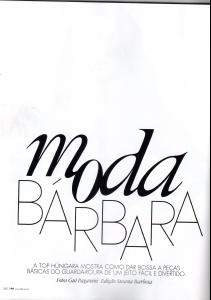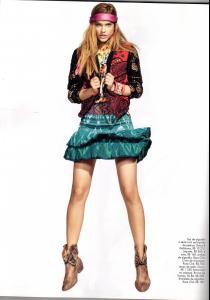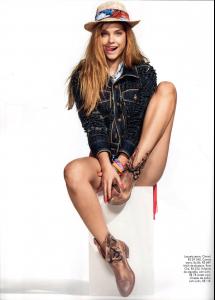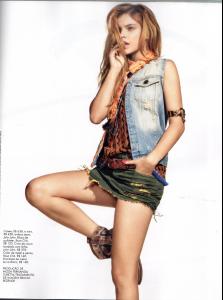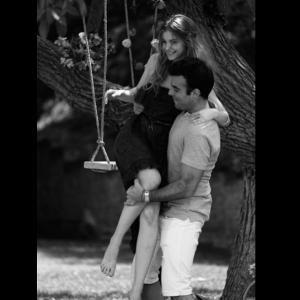-
Barbara Palvin
-
Barbara Palvin
On Youtube:
-
Barbara Palvin
I'm uploading the bts video Michelle posted
-
Barbara Palvin
-
Barbara Palvin
I'm from Brazil, I'm trying to find the magazine. As soon as I find, I can post the scans
-
Barbara Palvin
-
Barbara Palvin
I have uploaded the video on my personal account:
-
Barbara Palvin
-
Barbara Palvin
Barbara greeting the fans yesterday:
-
Barbara Palvin
I know that all the pics has been posted but I don't think the non-scans and HQ pictures from the editoral were posted before....
-
Barbara Palvin
-
Barbara Palvin
HQ - Barbara leaving the dinner:
-
Barbara Palvin
I'm from Spain, I'll try to find the magazine today and I'll try to post some photos
-
Barbara Palvin
If she comes here to Brazil I will die aslpa[skla[;sl[pas
-
Barbara Palvin
Thank you so much Michellexo!!