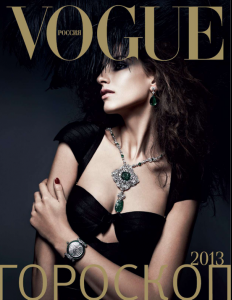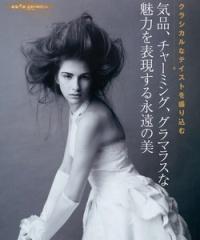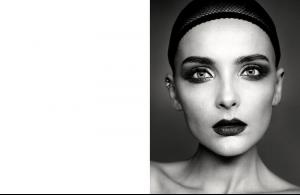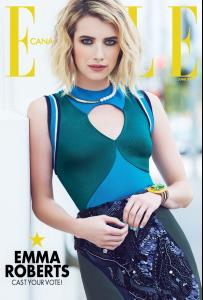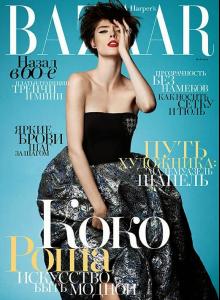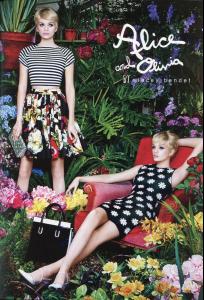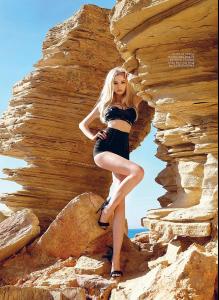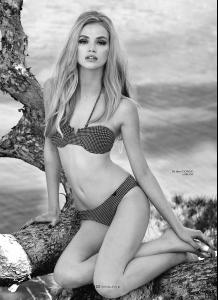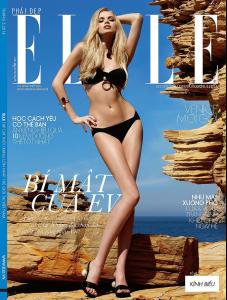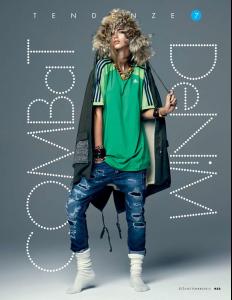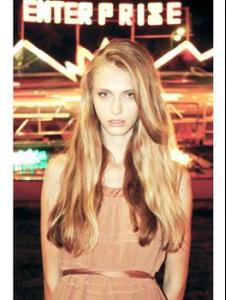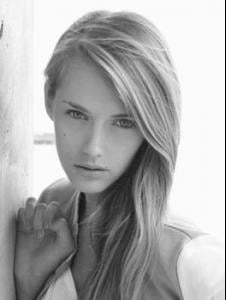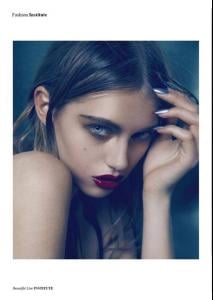Everything posted by not90
-
Maria Kashleva
Elle Brazil - July 2010 Editorial: "Tramas do Poder" Models: Maria Kashleva and Uliana Tikhova Ph.: André Passos Scanned by Bruna Brianti
-
Maria Kashleva
Marie Claire Brazil - July 2010 Editorial: "Retratos Retro" Model: Maria Kashleva Ph.: Isabel Garcia Scanned by Bruna Brianti
-
Maria Kashleva
-
Maria Kashleva
Milano| Maria Kashleva by Francesco Brigida for Encens Spring/Summer 2012!
-
Maria Kashleva
- Snejana Onopka
Snejana's Vogue Italy iconic 2005 cover was part of the exhibition of the best VI covers of the last 25 years at the Vogue Fashion Experience in Dubai.- Snejana Onopka
- Snejana Onopka
- Emma Roberts
- Coco Rocha
Harper's Bazaar Russia Publication: Harper's Bazaar Russia Edition: May 2014 Cover Star: Top model and Canadian, Coco Rocha Photographer: Ben Cope Fashion Editor/Stylist: Erin Walsh Cover Style: Christian Dior Spring 2014- Diana Farkhullina
Alice + Olivia S/S 2014 CAMPAIGN Alice + Olivia (Advertising) season: Spring/Summer 2014 photographers: Rocco Laspata, Charles DeCaro- Diana Farkhullina
- Diana Farkhullina
- Yulia Rose
- Yulia Rose
Account
Navigation
Search
Configure browser push notifications
Chrome (Android)
- Tap the lock icon next to the address bar.
- Tap Permissions → Notifications.
- Adjust your preference.
Chrome (Desktop)
- Click the padlock icon in the address bar.
- Select Site settings.
- Find Notifications and adjust your preference.
Safari (iOS 16.4+)
- Ensure the site is installed via Add to Home Screen.
- Open Settings App → Notifications.
- Find your app name and adjust your preference.
Safari (macOS)
- Go to Safari → Preferences.
- Click the Websites tab.
- Select Notifications in the sidebar.
- Find this website and adjust your preference.
Edge (Android)
- Tap the lock icon next to the address bar.
- Tap Permissions.
- Find Notifications and adjust your preference.
Edge (Desktop)
- Click the padlock icon in the address bar.
- Click Permissions for this site.
- Find Notifications and adjust your preference.
Firefox (Android)
- Go to Settings → Site permissions.
- Tap Notifications.
- Find this site in the list and adjust your preference.
Firefox (Desktop)
- Open Firefox Settings.
- Search for Notifications.
- Find this site in the list and adjust your preference.
- Snejana Onopka