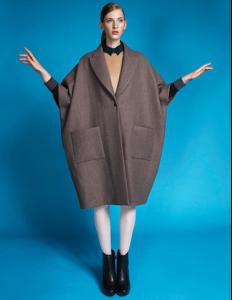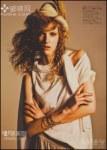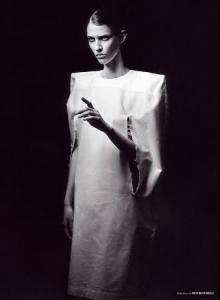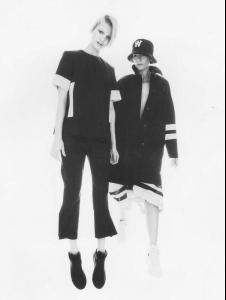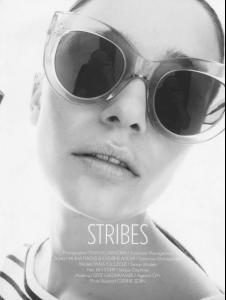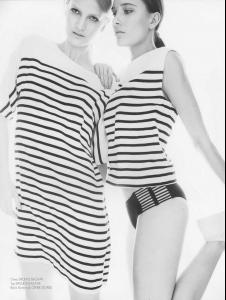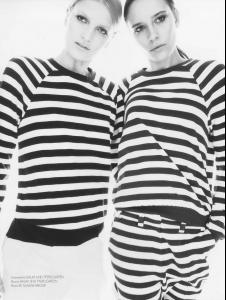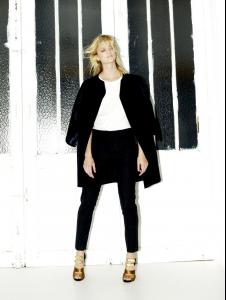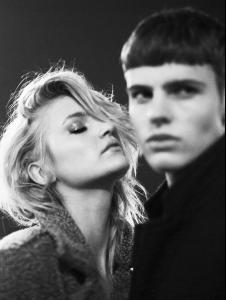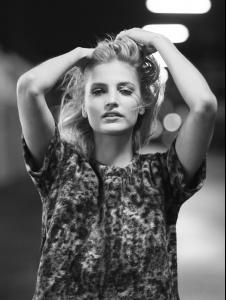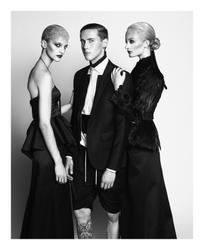Everything posted by not90
-
EDITH ZSAMBOK
-
EDITH ZSAMBOK
-
EDITH ZSAMBOK
Marie Claire Hungary November 2012 Ph: Zoltan Tombor Hair: Csaba Herczeg Makeup: Csilla Kiss Stylist: Monika Laczko
-
EDITH ZSAMBOK
-
EDITH ZSAMBOK
- EDITH ZSAMBOK
Bouchra Jarrar Haute Couture S/S 2012 Paris- EDITH ZSAMBOK
- EDITH ZSAMBOK
All Along The Watchtower Photography: Nicole Maria Winkler Styling: Adia Trischler Hair and Makeup: Patrick Glatthaar- EDITH ZSAMBOK
- EDITH ZSAMBOK
- EDITH ZSAMBOK
- EDITH ZSAMBOK
- EDITH ZSAMBOK
- Cecilie Deisting
- Cecilie Deisting
- Cecilie Deisting
- Cecilie Deisting
- Cecilie Deisting
- Cecilie Deisting
- Cecilie Deisting
- Cecilie Deisting
- Cecilie Deisting
- Cecilie Deisting
- Cecilie Deisting
- Cecilie Deisting
Vibe Johansson Lookbook SS14 Hair & Make Up: Sam Shimoun - Scoop Artists Model: Cecilie D - Scoopmodels Creative Direction: Marlo Saalmink - EDITH ZSAMBOK
Account
Navigation
Search
Configure browser push notifications
Chrome (Android)
- Tap the lock icon next to the address bar.
- Tap Permissions → Notifications.
- Adjust your preference.
Chrome (Desktop)
- Click the padlock icon in the address bar.
- Select Site settings.
- Find Notifications and adjust your preference.
Safari (iOS 16.4+)
- Ensure the site is installed via Add to Home Screen.
- Open Settings App → Notifications.
- Find your app name and adjust your preference.
Safari (macOS)
- Go to Safari → Preferences.
- Click the Websites tab.
- Select Notifications in the sidebar.
- Find this website and adjust your preference.
Edge (Android)
- Tap the lock icon next to the address bar.
- Tap Permissions.
- Find Notifications and adjust your preference.
Edge (Desktop)
- Click the padlock icon in the address bar.
- Click Permissions for this site.
- Find Notifications and adjust your preference.
Firefox (Android)
- Go to Settings → Site permissions.
- Tap Notifications.
- Find this site in the list and adjust your preference.
Firefox (Desktop)
- Open Firefox Settings.
- Search for Notifications.
- Find this site in the list and adjust your preference.