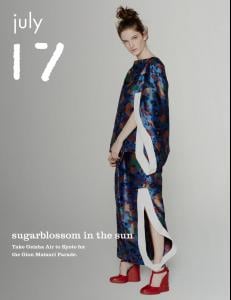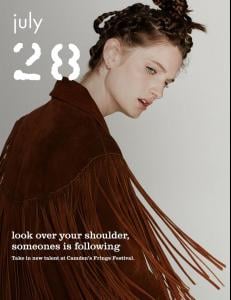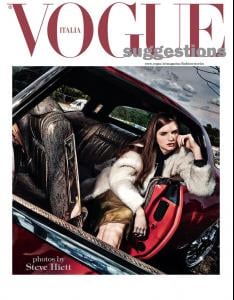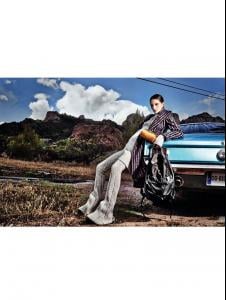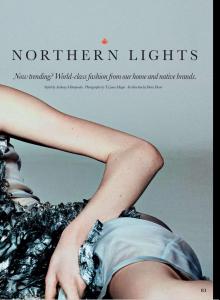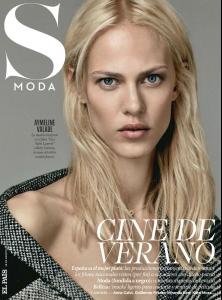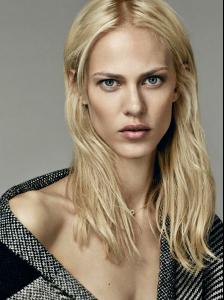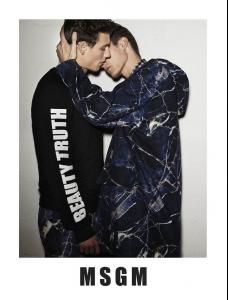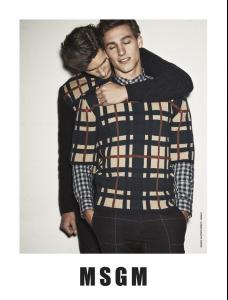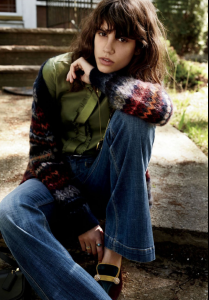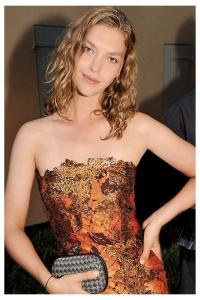-
Karen Elson
Vogue Ukraine September 2014 Model: Karen Elson Photographer: Yelena Yemchuk Fashion Editor: Havana Laffitte wearesodroee.com
-
Carly Moore
-
Carly Moore
- Carly Moore
- Carly Moore
Vogue Italia August 2014 Models: Raniya Mordanova & Carly Moore Photographer: Steve Hiett Stylist: Giulio Martinelli glossynewsstand.com via Oxymore- Carly Moore
"Northern Lights" for Elle Canada August 2014 Photographer: Tiziano Magni Stylist: Anthony Mitropoulos Hair + Make-up: Genevieve Lenneville Art Direction: Denis Desro Model: Carly Moore Source: imcmagazine.com- Aymeline Valade
- Aymeline Valade
S Moda August 2014 Model: Aymeline Valade Photographer: Damon Baker Fashion Editor: Francesa RinciIari Beauty: Carol Guzman wearesodroee.com- Antonina Petkovic
- Antonina Petkovic
Elle US September 2014 Model: Antonina Petkovic Photographer: Yelena Yemchuk Fashion Editor: Lori Goldstein Hair: Rebekah Forecast Make-up: Alice Lane wearesodroee.com- Melina Gesto
- Melina Gesto
- Melina Gesto
- Manuela Frey
Vogue Italia July 2014 Publication: Vogue Italia July 2014 Model: Manuela Frey Photographer: Richard Burbridge Fashion Editor: Robbie Spencer Hair: Recine Make-up: Violette wearesodroee.com- Arizona Muse
- Carly Moore
Account
Navigation
Search
Configure browser push notifications
Chrome (Android)
- Tap the lock icon next to the address bar.
- Tap Permissions → Notifications.
- Adjust your preference.
Chrome (Desktop)
- Click the padlock icon in the address bar.
- Select Site settings.
- Find Notifications and adjust your preference.
Safari (iOS 16.4+)
- Ensure the site is installed via Add to Home Screen.
- Open Settings App → Notifications.
- Find your app name and adjust your preference.
Safari (macOS)
- Go to Safari → Preferences.
- Click the Websites tab.
- Select Notifications in the sidebar.
- Find this website and adjust your preference.
Edge (Android)
- Tap the lock icon next to the address bar.
- Tap Permissions.
- Find Notifications and adjust your preference.
Edge (Desktop)
- Click the padlock icon in the address bar.
- Click Permissions for this site.
- Find Notifications and adjust your preference.
Firefox (Android)
- Go to Settings → Site permissions.
- Tap Notifications.
- Find this site in the list and adjust your preference.
Firefox (Desktop)
- Open Firefox Settings.
- Search for Notifications.
- Find this site in the list and adjust your preference.