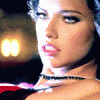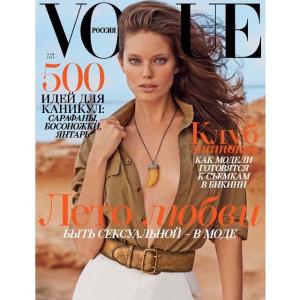Everything posted by Avika
-
THE BEST OF VSFS 2014
Jourdan 8 Maria 7.5
-
Survival of the fittest competition
Josephine Skriver [4] Isabeli Fontana [0]
-
THE BEST OF VSFS 2014
Joan 5 Martha 8.5
-
Survival of the fittest competition
Josephine Skriver [2] Daniela Braga [1]
-
THE BEST OF VSFS 2014
Lindsay 8.5 Monika 5.5
-
Survival of the fittest competition
Josephine Skriver [5] Vita Sidorkina [2]
-
THE BEST OF VSFS 2014
Doutzen 6.5 Behati 9
-
Survival of the fittest competition
Josephine Skriver [7] Tori Praver [1]
-
Survival of the fittest competition
Josephine Skriver [5] Kelly Gale [1]
-
THE BEST OF VSFS 2014
Kasia 5.5 Eniko 5
-
Emily Didonato
- Survival of the fittest competition
Rosie Huntington-Whiteley [3] Josephine Skriver [2]- Survival of the fittest competition
Rosie Huntington-Whiteley [5] Fabiana Semprebom [1]- THE BEST OF VSFS 2014
Devon 6 Sui 2- THE BEST OF VSFS 2014
Jourdan 4 Kate 6- Rosie Huntington-Whiteley
Thank you Laura- Survival of the fittest competition
Rosie Huntington-Whiteley [2] Cameron Russell [1]- Survival of the fittest competition
Rosie Huntington-Whiteley [1] Bridget Malcolm [1]- THE BEST OF VSFS 2014
Joan 6 Bregje 5.5- Survival of the fittest competition
Magdalena Frackowiak [2] Rosie Huntington-Whiteley [1]- THE BEST OF VSFS 2014
Daniela 3 Jasmine 6- Survival of the fittest competition
Petra Nemcova [6] Magdalena Frackowiak [8]- THE BEST OF VSFS 2014
Stella 5.5 Candice 10- Celebrity elimination game
Daisy Lowe (5) Dylan Penn (5) Emma Roberts (7) Georgia May Jagger (7) Hailey Baldwin (3) Liv Tyler (8) Riley Keough (6)- Survival of the fittest competition
Petra Nemcova [1] Gracie Carvalho [1] - Survival of the fittest competition