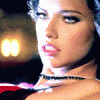Everything posted by Avika
-
Victoria's Secret (VS) vs (SI) Sports Illustrated
Victoria's Secret Alessandra Ambrosio - 7 Martha Hunt - 7.5 Sports Illustrated Laetitia Casta - 10 Emily DiDonato - 10
-
Survival of the fittest competition
Monika Jagaciak [8] Emily Ratajkowski [3]
-
THE BEST OF VSFS 2014
2.5
-
The Official Victoria's Secret Thread
Thank you Bryan, I was waiting for 1080p to finally see it
-
Victoria's Secret (VS) vs (SI) Sports Illustrated
Victoria's Secret Karolina Kurkova - 10 Behati Prinsloo - 6 Sports Illustrated Molly Sims - 6 Sara Sampaio - 4
-
2014 VS Catalogue Competition
Stella Josephine Lais
-
THE BEST OF VSFS 2014
Elsa 3 Josephine 2
-
Victoria's Secret (VS) vs (SI) Sports Illustrated
Erin 7 Blanca 6 Lily 9 Kathy 4
-
Survival of the fittest competition
Bregje Heinen [3] Monika Jagaciak [2]
-
Natasha Poly
She's in Milan
-
THE BEST OF VSFS 2014
Adriana 4.5 Jacquelyn 0.5
-
Victoria's Secret (VS) vs (SI) Sports Illustrated
Victoria's Secret Edita Vilkeviciute - 9 Cameron Russell - 7 Sports Illustrated Oluchi Onweagba - 8 Cintia Dicker - 6
-
Survival of the fittest competition
Bregje Heinen [1] Marloes Horst [3]
-
Victoria's Secret (VS) vs (SI) Sports Illustrated
Victoria's Secret Laetitia Casta - 9 Sara Sampaio - 4 Sports Illustrated Bar Refaeli - 10 Judit Masco - 5
-
Survival of the fittest competition
Bregje Heinen [1] Rose Bertram [1]
-
Victoria's Secret (VS) vs (SI) Sports Illustrated
Victoria's Secret Rosie Huntington-Whiteley 10 Heidi Klum - 6 Sports Illustrated Josie Maran - 5 Gigi Hadid - 7
-
THE BEST OF VSFS 2014
2.5
-
Survival of the fittest competition
Bregje Heinen [5] Alexandria Morgan [2]
-
Emily Didonato
Happy Birthday Emily
-
2014 VS Catalogue Competition
Josephine Skriver Doutzen Kroes Lindsay Ellingson
-
Survival of the fittest competition
Bregje Heinen [1] Martha Hunt [0]
-
Survival of the fittest competition
Bregje Heinen [1] Behati Prinsloo [0]
-
2014 VS Catalogue Competition
Monika Jagaciak Martha Hunt Karlie Kloss
-
Survival of the fittest competition
Bregje Heinen [9] Genevieve Morton [2]
-
THE BEST OF VSFS 2014
Lais 2 Isabeli 3