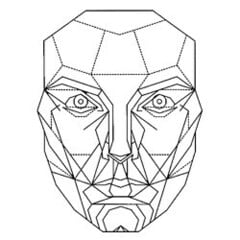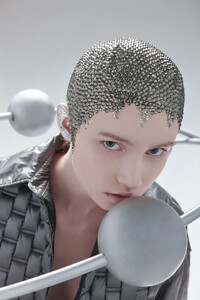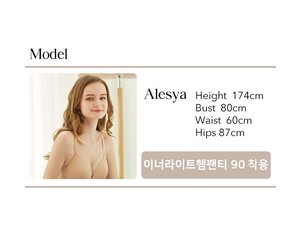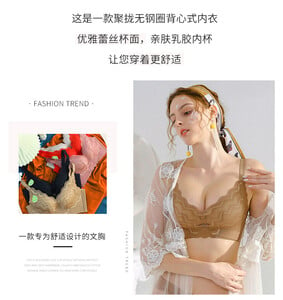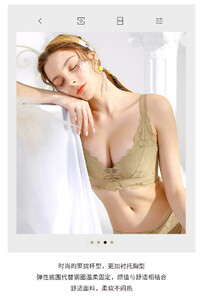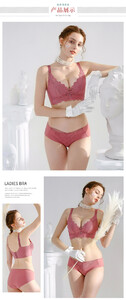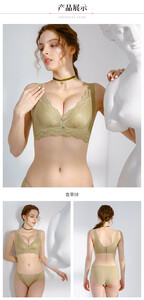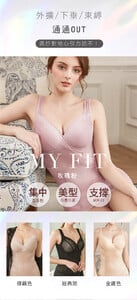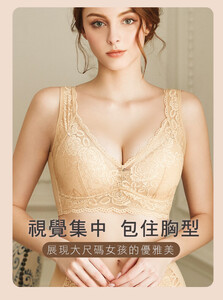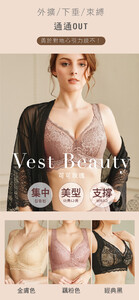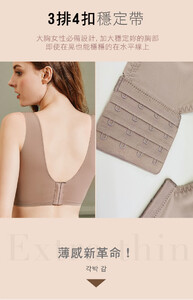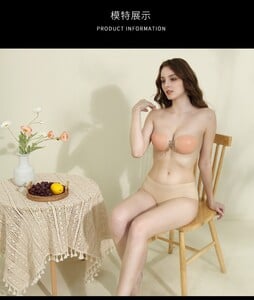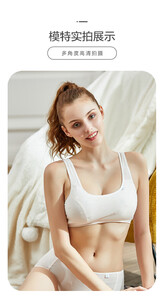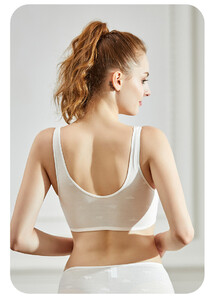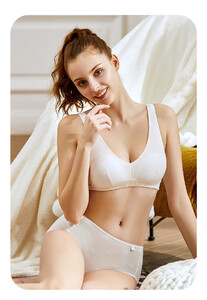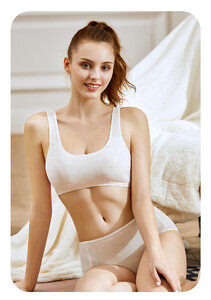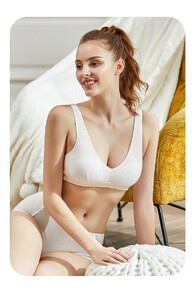-
AliExpress BRESNA model
Thanks so much!
-
AliExpress BRESNA model
-
Indefini Lingerie Model
Close @maxione, she's Angelina's good friend Ellie https://www.instagram.com/elkakosmoss https://www.instagram.com/papimodel/
-
Alesya for Taobao and Korean brands full name?
@rummefobraprou Thanks so much!
-
Marina Bondarko
Good. Enjoy!
-
Marina Bondarko
How about now? I reformatted and reposted them.
-
Marina Bondarko
They work on my end, not sure what the format issue could be. Does it play correctly for you here? https://www.aliexpress.us/item/3256804724119404.html
-
Marina Bondarko
Thank you @alexusalphaand @elfstone! The brand is called Fine Too. Here are some videos plus 2 more from YouTube
-
Alesya for Taobao and Korean brands full name?
Anyone know her full name, agency, IG? This is the only place I've seen a name, on Korean brand Otena site
-
Full name of this model please
https://www.instagram.com/dasha.ilyushchits/ https://www.nagornymodels.com/en/models/female/303/
-
Marina Bondarko
Sunylus HLSVa9E3T0wzJfHC7Ub_324623755650_mp4_264_hd.mp4 kx58GZnlfF7ZVif3kzg_326897941217_async_mp4_264_hd.aliyun.mp4
- Marina Bondarko
-
Marina Bondarko
- Marina Bondarko
- Marina Bondarko