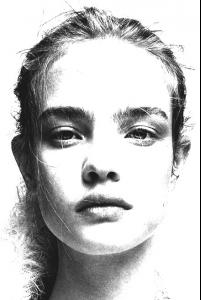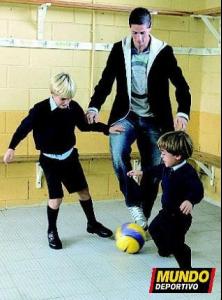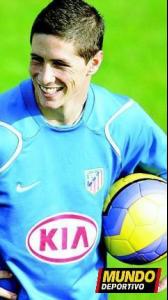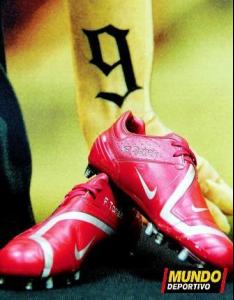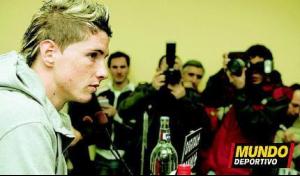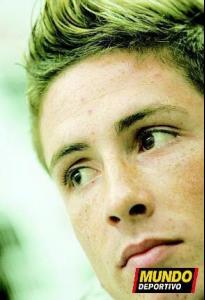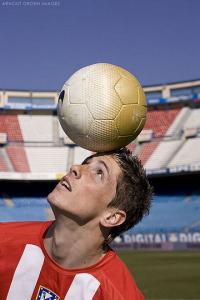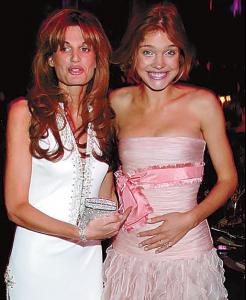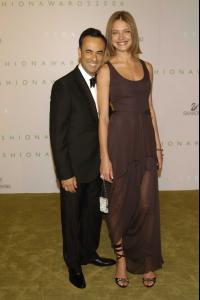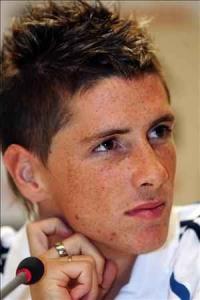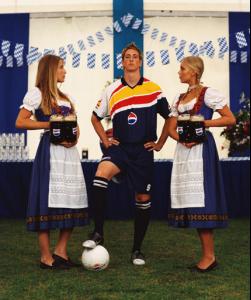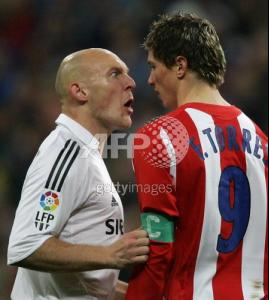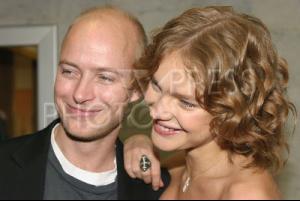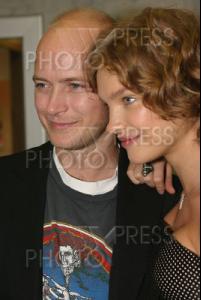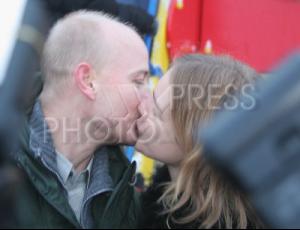Everything posted by adolf000000
-
Gemma Ward
-
Natalia Vodianova
-
Natalia Vodianova
- Fernando Torres
did they get married or what????????????????- Natalia Vodianova
she looks so cool- Natalia Vodianova
wooooow, thats cool, thanks moggymoggy- Natalia Vodianova
guys, do u have new pics which are not reposts?- Victoria Beckham
they start looking rediculous :yuckky:- Fernando Torres
- Fernando Torres
[atta hment=245039:_archivo...61129_ya.jpg][attachmen =245040:_archivo...70109_ya.jpg][atta hment=245043:_archivo...070228_1.jpg]- Fernando Torres
- Natalia Vodianova
thanks moggymoggy for the hqs!!!!!!!!!!!!!!!!!!!!!!!!!!!!! really cool. where did u get them if it's not a secret?- Natalia Vodianova
- Natalia Vodianova
- Fernando Torres
[attachm nt=244193:fernando_torres_00.jpg][atta hment=244195:fernando...s_y_jose.jpg]hgjk.bmp hgjk.bmp- Fernando Torres
- Natalia Vodianova
- Natalia Vodianova
wow!!!!!!!!!!! where did u get them? thanks a lot!- SCARY Looking Models
- Natalia Vodianova
- Natalia Vodianova
natasha's best friend oxana said that natalia is quite a strickt mother, cause lucas is a lil bit spoiled- Natalia Vodianova
yeah, it is I liked this pic the most. strange, i dont like her with that lipstick- Natalia Vodianova
- Natalia Vodianova
- Natalia Vodianova
- Fernando Torres