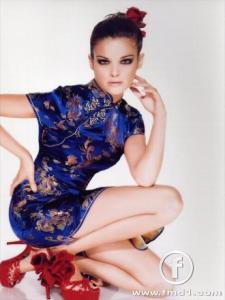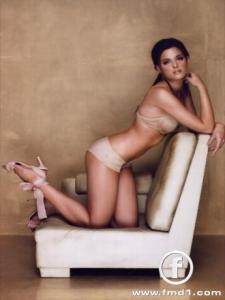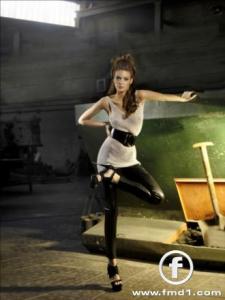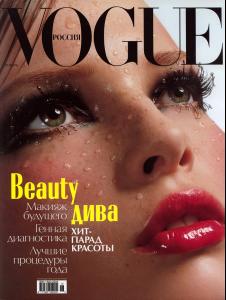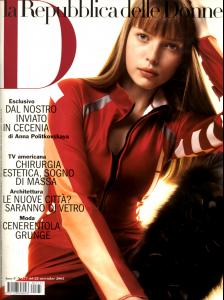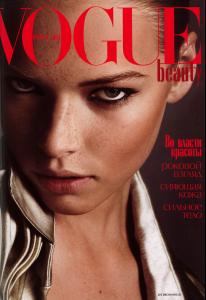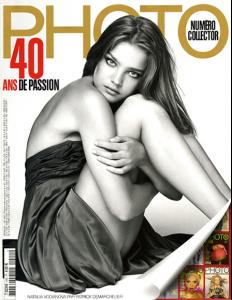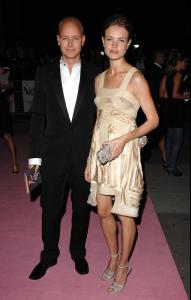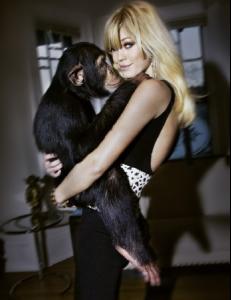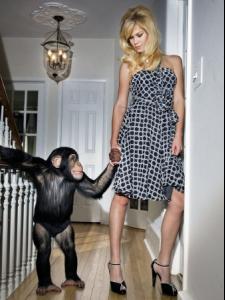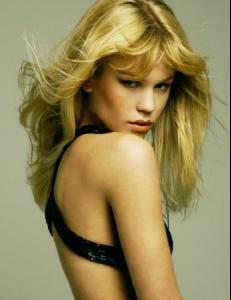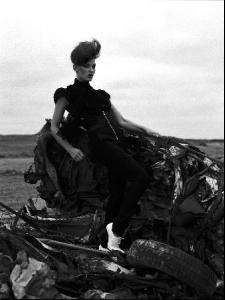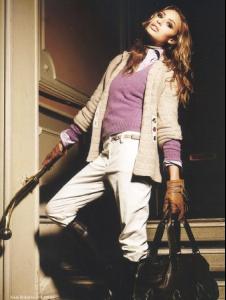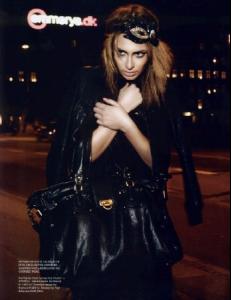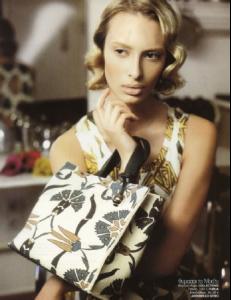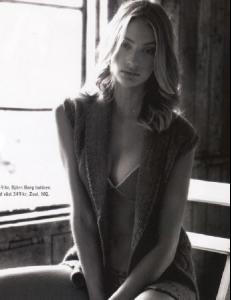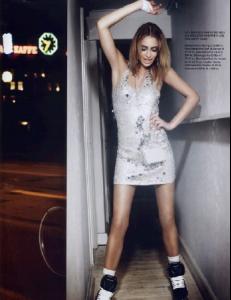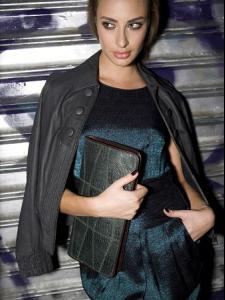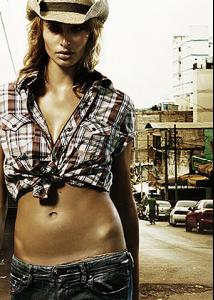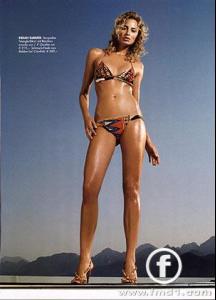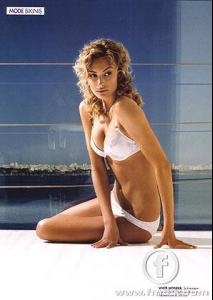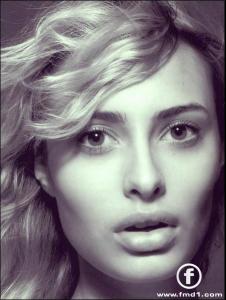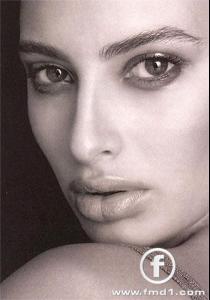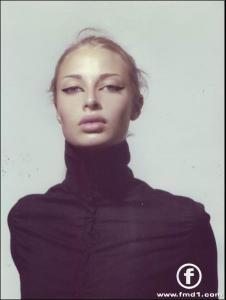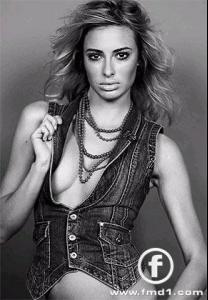Everything posted by adolf000000
-
Xenia Tchoumitcheva
- Xenia Tchoumitcheva
- Natalia Vodianova
- Nerea Arce
- Caroline Trentini
- Hilary Duff
- Hilary Duff
HEY GUYS. DON'T U THINK THAT HILARY'S NEW BF LOOKS LIKE HER EX JOEL MADDEN??? JOEL- Laura Käding
mmmm,pretty- Anna Barsukova
sorry guys, but i've no clue why u think she's pretty. anna is not pretty at all. she reminds me of some hog- Polina Kouklina
- Natalia Vodianova
- Natalia Vodianova
BTW, I FOUND SOME VIDEO OF NAT AND JUSTIN. (with victor) http://x17video.com/celebrity_video/natali...d_strolling.php- Natalia Vodianova
- Natalia Vodianova
- Alona Savon
- Alona Savon
Height 5'9"/175cm Bust 34.5"/88cm Waist 24.5"/62cm Hips 34.5"/87cm Dress 4 US/34 EU/6 UK Shoes 8.5 US/39.5 EU/6 UK Hair Blonde Eyes Blue- Pernilla Fransander
- Pernilla Fransander
PERNILLA FRANSANDER Height 5'7"/170cm Bust 32.5"/82cm B Waist 25"/64cm Hips 35"/89 cm Dress 2 US/32 EU/4 UK Shoes 6.5 US/37.5 EU/4.5 UK Hair Dark Blonde Eyes Blue NUDITY WARNING! http://imageupper.com/i/?A0100010060011K13211114691542199 ~Please note that nudity must be text-linked and accompanied by a text warning - check the rules here - Edited by Carmelita.~- Katarina Ivanovska
new boobies?? where are the old ones? <_<- Ida Mejer
Account
Navigation
Search
Configure browser push notifications
Chrome (Android)
- Tap the lock icon next to the address bar.
- Tap Permissions → Notifications.
- Adjust your preference.
Chrome (Desktop)
- Click the padlock icon in the address bar.
- Select Site settings.
- Find Notifications and adjust your preference.
Safari (iOS 16.4+)
- Ensure the site is installed via Add to Home Screen.
- Open Settings App → Notifications.
- Find your app name and adjust your preference.
Safari (macOS)
- Go to Safari → Preferences.
- Click the Websites tab.
- Select Notifications in the sidebar.
- Find this website and adjust your preference.
Edge (Android)
- Tap the lock icon next to the address bar.
- Tap Permissions.
- Find Notifications and adjust your preference.
Edge (Desktop)
- Click the padlock icon in the address bar.
- Click Permissions for this site.
- Find Notifications and adjust your preference.
Firefox (Android)
- Go to Settings → Site permissions.
- Tap Notifications.
- Find this site in the list and adjust your preference.
Firefox (Desktop)
- Open Firefox Settings.
- Search for Notifications.
- Find this site in the list and adjust your preference.
- Xenia Tchoumitcheva