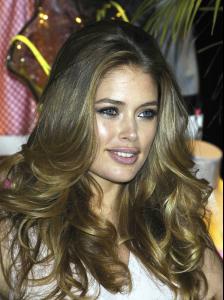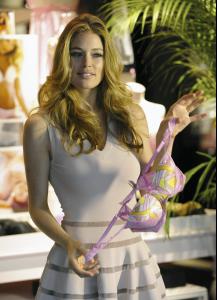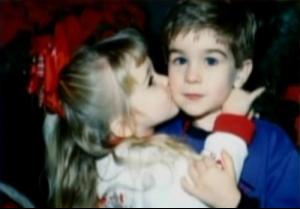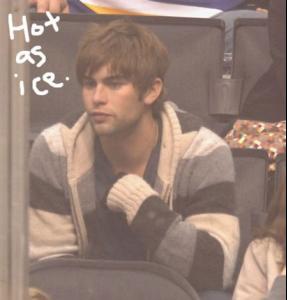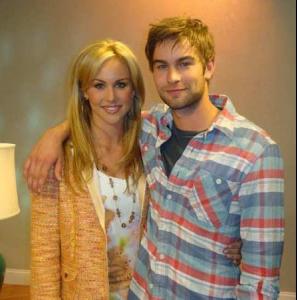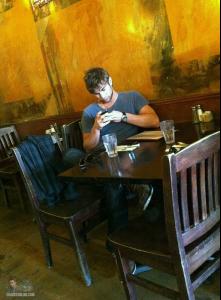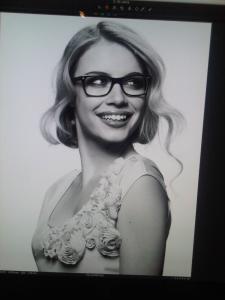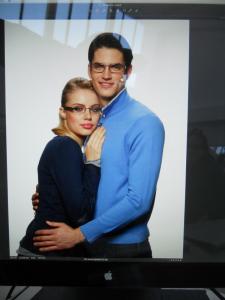Everything posted by adolf000000
-
Doutzen Kroes
-
Natasha Poly
ewww!!! her hubby is so nasty Beauty and the old beast! Didn't expect I like her dress and hair.
-
Natasha Poly
who's her husband? I thought she was dating some russian guy
-
Candice Swanepoel
she's cute, but her smile :yuckky:
-
Natalia Vodianova
-
Chace Crawford
hii That twitter account does not say verified. Celebrity accounts usually have it say verified under their name. So its safe to say that its just someone pretending to be him.... there's so many of those celeb imposters out there. It's so silly lol.
-
Natalia Vodianova
- Natalia Vodianova
Hakaan who? It's like he career is almost over <_< Anyway,Happy B-Day my girl.- Chace Crawford
Is it his real Twitter? https://twitter.com/ItsChace_C- Anna Christine Speckhart
Her mouth is always open <_<- Chace Crawford
- Chace Crawford
- Katsia Zingarevich
- Mayra Suarez
- Xenia Tchoumitcheva
- Mayra Suarez
That's weird but there is no her name in Elite or Next anymore- Katsia Zingarevich
- Katsia Zingarevich
- Katsia Zingarevich
- Xenia Tchoumitcheva
- Xenia Tchoumitcheva
- Katsia Zingarevich
- Xenia Tchoumitcheva
- Natalia Vodianova
Account
Navigation
Search
Configure browser push notifications
Chrome (Android)
- Tap the lock icon next to the address bar.
- Tap Permissions → Notifications.
- Adjust your preference.
Chrome (Desktop)
- Click the padlock icon in the address bar.
- Select Site settings.
- Find Notifications and adjust your preference.
Safari (iOS 16.4+)
- Ensure the site is installed via Add to Home Screen.
- Open Settings App → Notifications.
- Find your app name and adjust your preference.
Safari (macOS)
- Go to Safari → Preferences.
- Click the Websites tab.
- Select Notifications in the sidebar.
- Find this website and adjust your preference.
Edge (Android)
- Tap the lock icon next to the address bar.
- Tap Permissions.
- Find Notifications and adjust your preference.
Edge (Desktop)
- Click the padlock icon in the address bar.
- Click Permissions for this site.
- Find Notifications and adjust your preference.
Firefox (Android)
- Go to Settings → Site permissions.
- Tap Notifications.
- Find this site in the list and adjust your preference.
Firefox (Desktop)
- Open Firefox Settings.
- Search for Notifications.
- Find this site in the list and adjust your preference.