Everything posted by sikaka
-
Nieves Alvarez
-
Nieves Alvarez
-
Nieves Alvarez
-
Nieves Alvarez
-
Nieves Alvarez
Christian Dior show as part of the Paris Fashion Week Womenswear Spring/Summer 2016 on October 2, 2015 in Paris, France
-
Nieves Alvarez
-
Nieves Alvarez
-
Nieves Alvarez
-
Nieves Alvarez
-
Nieves Alvarez
-
Nieves Alvarez
-
Nieves Alvarez
-
Nieves Alvarez
-
Nieves Alvarez
-
Nieves Alvarez
-
Nieves Alvarez
-
Nieves Alvarez
-
Nieves Alvarez
-
Nieves Alvarez
-
Nieves Alvarez
-
Nieves Alvarez
-
Nieves Alvarez
-
Nieves Alvarez
-
Nieves Alvarez
-
Juana Acosta
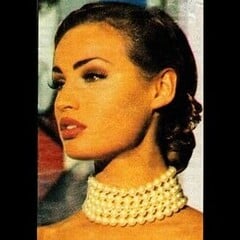








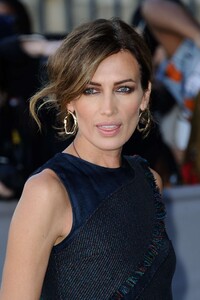






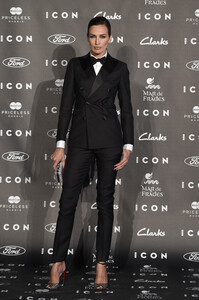
































.thumb.jpg.356848c31d9958324ffb35fde99f8925.jpg)

















