Everything posted by sikaka
-
Victoria Kosenkova
-
Paulina Frankowska
-
Iva Varvarchuk
- Iva Varvarchuk
- Iva Varvarchuk
- Iva Varvarchuk
- Iva Varvarchuk
- Iva Varvarchuk
- Iva Varvarchuk
- Iva Varvarchuk
- Iva Varvarchuk
- Iva Varvarchuk
- Iva Varvarchuk
- Iva Varvarchuk
- Iva Varvarchuk
- Iva Varvarchuk
Schön Magazine - November 2016 Boho-Emian Rapsody Photographer - Fulvio Maiani Fashion Editor/Stylist - Michael Dye Make Up - Linda Ferrari @ Arts.com Photography Assistant - Enya Mamori Fashion Assistants - Camila Salles & Valentina Bianchini Hair Stylist - Mimmo Di Maggio- Iva Varvarchuk
- Iva Varvarchuk
- Iva Varvarchuk
- Iva Varvarchuk
Account
Navigation
Search
Configure browser push notifications
Chrome (Android)
- Tap the lock icon next to the address bar.
- Tap Permissions → Notifications.
- Adjust your preference.
Chrome (Desktop)
- Click the padlock icon in the address bar.
- Select Site settings.
- Find Notifications and adjust your preference.
Safari (iOS 16.4+)
- Ensure the site is installed via Add to Home Screen.
- Open Settings App → Notifications.
- Find your app name and adjust your preference.
Safari (macOS)
- Go to Safari → Preferences.
- Click the Websites tab.
- Select Notifications in the sidebar.
- Find this website and adjust your preference.
Edge (Android)
- Tap the lock icon next to the address bar.
- Tap Permissions.
- Find Notifications and adjust your preference.
Edge (Desktop)
- Click the padlock icon in the address bar.
- Click Permissions for this site.
- Find Notifications and adjust your preference.
Firefox (Android)
- Go to Settings → Site permissions.
- Tap Notifications.
- Find this site in the list and adjust your preference.
Firefox (Desktop)
- Open Firefox Settings.
- Search for Notifications.
- Find this site in the list and adjust your preference.
- Iva Varvarchuk
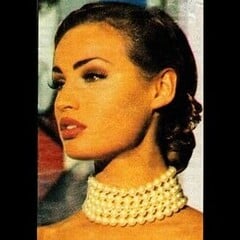
































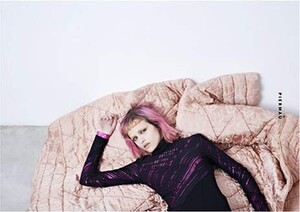




















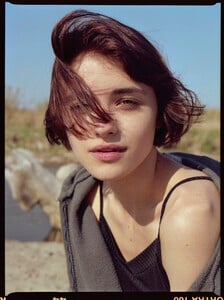

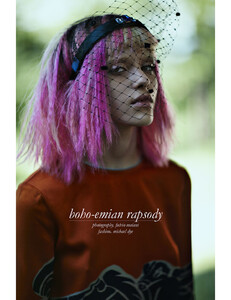



















.thumb.jpg.d0ff9809ae58354cef2c70b0a1702883.jpg)
.thumb.jpg.16e6563d2ee9fd0d6bde9e14bf21fd8b.jpg)



























