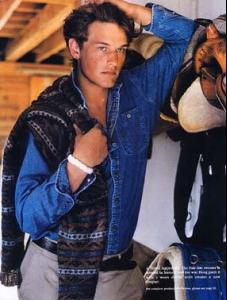-
Doug Pickett
I'm herrreeee.... I'm herrreee....... heheh... awwwwww..... hell, thanx A LOT for those pics!!! doug looks yummy in those ralph lauren ads!! daaangg..... oh btw, doug was in the latest RL fashion show and the video is available on RL website... can anybody tell me how to save the video?? i realllyyyyy realllyyyy want it
- Doug Pickett
-
Doug Pickett
Thank you Thank you Thank you, Lullaby!!!
-
Doug Pickett
i dont really know which the image number is, but here is what it says below the picture. Andrew Smith, Jackie Swanson, Carson Kressley and Doug Pickett W Hotel Presents: Adventure in Wonderland with Carson Kressley's Book Launch of "Off The Cuff" 12/9/2004 4021323 Guastella and the low resolution picture:
-
Doug Pickett
Hi Lullaby! OVER HERE! OVER HERE! i found a picture of Doug Pickett on wireimage but i dont have an account there and a little bird told me that you do, so, so, hmm, can you pleaaassseeeee post the picture here?
-
John Gotti Agnello
it's hard to understand what he says i wonder why.......
-
Jennifer Lopez
Jennifer Lopez now has J.Lo messenger. you can sign in to MSN messenger/AIM/ICQ/etc through it. download it at shopjlo.com the layout of the messenger is so cute!!!
-
Alvaro Jacomossi
yea, that pic is cool! but i also love him in one of Guess ads... i dont have the pic though...
-
Jennifer Lopez
I love her new video!!! thanks jig!!
-
Alvaro Jacomossi
ah, yes, you're right! thanks! those facts of matt felker are really interesting...
-
Alvaro Jacomossi
is he the guy in britney's video clip "Toxic"? the one whom britney made out with?
-
Doug Pickett
is milkey here yet? no? <_<
- Doug Pickett
Account
Search
Configure browser push notifications
Chrome (Android)
- Tap the lock icon next to the address bar.
- Tap Permissions → Notifications.
- Adjust your preference.
Chrome (Desktop)
- Click the padlock icon in the address bar.
- Select Site settings.
- Find Notifications and adjust your preference.
Safari (iOS 16.4+)
- Ensure the site is installed via Add to Home Screen.
- Open Settings App → Notifications.
- Find your app name and adjust your preference.
Safari (macOS)
- Go to Safari → Preferences.
- Click the Websites tab.
- Select Notifications in the sidebar.
- Find this website and adjust your preference.
Edge (Android)
- Tap the lock icon next to the address bar.
- Tap Permissions.
- Find Notifications and adjust your preference.
Edge (Desktop)
- Click the padlock icon in the address bar.
- Click Permissions for this site.
- Find Notifications and adjust your preference.
Firefox (Android)
- Go to Settings → Site permissions.
- Tap Notifications.
- Find this site in the list and adjust your preference.
Firefox (Desktop)
- Open Firefox Settings.
- Search for Notifications.
- Find this site in the list and adjust your preference.