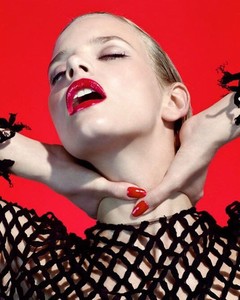Everything posted by MissNessie
-
Candice Swanepoel
-
Candice Swanepoel
- Candice Swanepoel
- Candice Swanepoel
Thanks @Candylicious. The pictures are so cute and beautiful- Candice Swanepoel
Source: https://www.thesun.co.uk/tvandshowbiz/5162481/pregnant-supermodel-candice-swanepoel-gets-covered-in-sand-as-she-kisses-her-son-on-family-day-out-at-the-beach/- Candice Swanepoel
- Candice Swanepoel
- Candice Swanepoel
- Candice Swanepoel
- Candice Swanepoel
- Candice Swanepoel
No credits + Adds Source: http://www.tmz.com/2017/12/15/candice-swanepoel-tiny-leopard-bikini-brazil-beach-photos/- Candice Swanepoel
- Candice Swanepoel
- Candice Swanepoel
- Candice Swanepoel
Account
Navigation
Search
Configure browser push notifications
Chrome (Android)
- Tap the lock icon next to the address bar.
- Tap Permissions → Notifications.
- Adjust your preference.
Chrome (Desktop)
- Click the padlock icon in the address bar.
- Select Site settings.
- Find Notifications and adjust your preference.
Safari (iOS 16.4+)
- Ensure the site is installed via Add to Home Screen.
- Open Settings App → Notifications.
- Find your app name and adjust your preference.
Safari (macOS)
- Go to Safari → Preferences.
- Click the Websites tab.
- Select Notifications in the sidebar.
- Find this website and adjust your preference.
Edge (Android)
- Tap the lock icon next to the address bar.
- Tap Permissions.
- Find Notifications and adjust your preference.
Edge (Desktop)
- Click the padlock icon in the address bar.
- Click Permissions for this site.
- Find Notifications and adjust your preference.
Firefox (Android)
- Go to Settings → Site permissions.
- Tap Notifications.
- Find this site in the list and adjust your preference.
Firefox (Desktop)
- Open Firefox Settings.
- Search for Notifications.
- Find this site in the list and adjust your preference.
- Candice Swanepoel
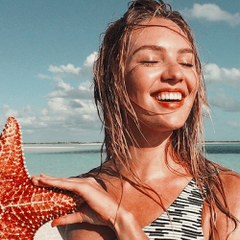













.thumb.jpg.00b7b505100ea6648c50b5681fbc2c30.jpg)
.thumb.jpg.7425d6e2adc9cbc68347f16ed9818e7f.jpg)
.thumb.jpg.c2e4e803a3d2e13f72a6bdb903981a4b.jpg)
.thumb.jpg.0e1efb1415d6408751c9423a03f11230.jpg)
.thumb.jpg.6830f1507027b8d324e467eb42425b20.jpg)
.thumb.jpg.5147db8b7e5544401e4cbad01df9ff90.jpg)
.thumb.jpg.78f852ff165bc876188bac5f1983c923.jpg)
.thumb.jpg.32804435b183b68a9eeae89779b3f5a6.jpg)
.thumb.jpg.81b59e04a011ddb99b1ba7f289b90641.jpg)
.thumb.jpg.32718087c7836c7c33298094ceb3f31e.jpg)
.thumb.jpg.9ad5cab0cb29bc21d2ea335858789e0a.jpg)
.thumb.jpg.c198247a8b1823bb15c15e14e065d160.jpg)
.thumb.jpg.1d47f660143738676e98d275e841f9bb.jpg)
.thumb.jpg.983bbcb891a1a06c37a3257938f2ad5b.jpg)
.thumb.jpg.2f565a63cff7f233e1b2644fd5c9430d.jpg)
.thumb.jpg.18aaeacbe9d3fb734a14df1de35dfbc0.jpg)
.thumb.jpg.0a615d252ea82ceffe53d9d59cefa04a.jpg)
.thumb.jpg.1aafda44518a45477ca5f94b06c99cd2.jpg)
.thumb.jpg.6011a2c5df21d6de4987e1ea30316550.jpg)
.thumb.jpg.62ecc844b3c1dbd8f061cfd463f6e1ca.jpg)