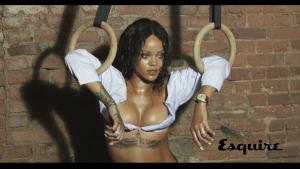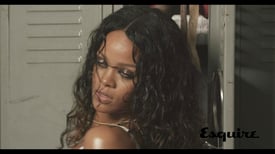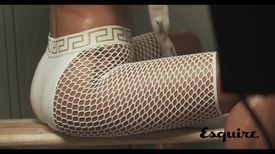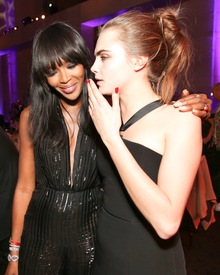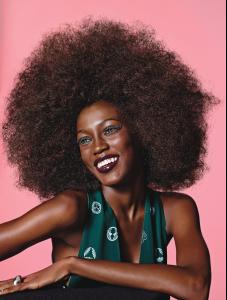Everything posted by Ferry Coal
-
Rihanna
- Rihanna
- Rihanna
- Rihanna
Rihanna by Ellen Von Unwerth for Esquire UK December 2014 Cover (Behind The Scenes)- Jourdan Dunn
Jourdan Dunn at the Harrods Shoe Heaven Launch Party in London 16.9.2014- Jourdan Dunn
- Naomi Campbell
Naomi Campbell at the Topshop Topman New York City Flagship Opening Dinner at Grand Central Terminal in N.Y.C. 4.11.2014- Rihanna
- Rihanna
Rihanna heads to her dentist office in East Village N.Y.C. 5.11.2014- Rihanna
- Jeneil Williams
Pop by Richard Burbridge for W Magazine November 2014 with Herieth Paul, Ajak Deng, Tosh Bellington, Riley Montana & Kai Newman- Ajak Deng
Pop by Richard Burbridge for W Magazine November 2014 with Jeneil Williams, Herieth Paul, Tosh Bellington, Riley Montana & Kai Newman- Salma Hayek
Salma Hayek on the set of a photoshoot in Los Angeles 31.10.2014- Rihanna
- Rihanna
- Rihanna
- Rihanna
- Rihanna
Rihanna dining at Nobu's New York 3.11.2014- Joan Smalls
Joan Smalls attends the 11th annual CFDA/Vogue Fashion Fund Awards at Spring Studios in N.Y.C. 3.11.2014- Rihanna
Rihanna for US Elle December 2014 (HQs & UHQs) Hair: Yusef Styled by: Lori Goldstein Make up: Tom Pecheux- Salma Hayek
- Salma Hayek
- Salma Hayek
Account
Navigation
Search
Configure browser push notifications
Chrome (Android)
- Tap the lock icon next to the address bar.
- Tap Permissions → Notifications.
- Adjust your preference.
Chrome (Desktop)
- Click the padlock icon in the address bar.
- Select Site settings.
- Find Notifications and adjust your preference.
Safari (iOS 16.4+)
- Ensure the site is installed via Add to Home Screen.
- Open Settings App → Notifications.
- Find your app name and adjust your preference.
Safari (macOS)
- Go to Safari → Preferences.
- Click the Websites tab.
- Select Notifications in the sidebar.
- Find this website and adjust your preference.
Edge (Android)
- Tap the lock icon next to the address bar.
- Tap Permissions.
- Find Notifications and adjust your preference.
Edge (Desktop)
- Click the padlock icon in the address bar.
- Click Permissions for this site.
- Find Notifications and adjust your preference.
Firefox (Android)
- Go to Settings → Site permissions.
- Tap Notifications.
- Find this site in the list and adjust your preference.
Firefox (Desktop)
- Open Firefox Settings.
- Search for Notifications.
- Find this site in the list and adjust your preference.
- Rihanna