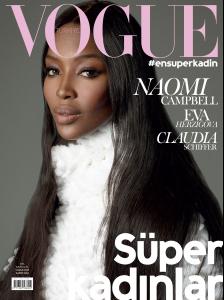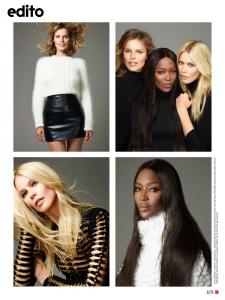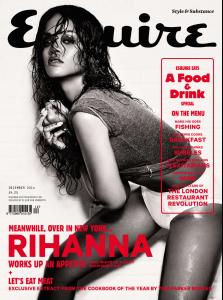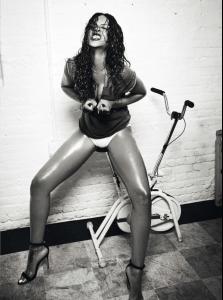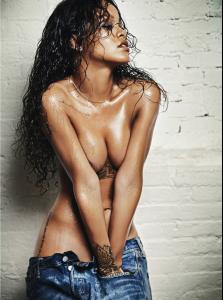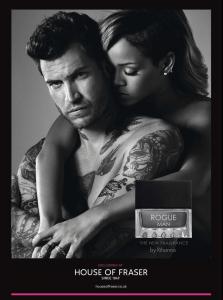Everything posted by Ferry Coal
-
Arlenis Sosa Pena
Arlenis Sosa Pena attends the Fourth Annual Pencils Of Promise Gala 22.10.2014
-
Salma Hayek
- Salma Hayek
Salma Hayek attends TheWrap Power Women's Breakfast 2014 at Scarpetta in Beverly Hills 29.10.2014- Rihanna
Rihanna arriving at LAX 14.11.2014- Naomi Campbell
Naomi Campbell attends Project Perpetual's Inaugural Auction Benefiting The United Nations Foundation at Four Seasons Restaurant in N.Y.C. 9.11.2014- Naomi Campbell
- Chanel Iman
Chanel Iman at the Sprout by HP and HP Multi Jet Fusion 3D Printer Launch event in N.Y.C. 29.10.2014- Joan Smalls
Joan Smalls attends the The Museum of Modern Art Film Benefit in N.Y.C. 10.11.2014- Rihanna
Rihanna leaving Da Silvano in N.Y.C. 13.11.2014- Rihanna
Rihanna out and about in N.Y.C. 13.11.2014- Salma Hayek
- Rihanna
Rihanna promoting Rogue Man at Fort Belvoir in Virginia 12.11.2014- Jourdan Dunn
- Rihanna
Rihanna leaving her hotel in Washington D.C.11.11.2014- Rihanna
Rihanna performes at The Concert For Valor in Washington D.C. 11.11.2014- Rihanna
Rihanna out and about in Washington DC 10.11.2014- Jourdan Dunn
- Jourdan Dunn
- Rihanna
Rihanna arriving at Melrose Ballroom in N.Y.C. 8.11.2014- Naomi Campbell
- Rihanna
Rihanna leaves Sant Ambroeus SoHo N.Y.C. 7.11.2014- Joan Smalls
Joan Smalls WSJ Magazine November 2014 Photography by Daniel Jackson. Styling by George Cortina- Joan Smalls
- Salma Hayek
Account
Navigation
Search
Configure browser push notifications
Chrome (Android)
- Tap the lock icon next to the address bar.
- Tap Permissions → Notifications.
- Adjust your preference.
Chrome (Desktop)
- Click the padlock icon in the address bar.
- Select Site settings.
- Find Notifications and adjust your preference.
Safari (iOS 16.4+)
- Ensure the site is installed via Add to Home Screen.
- Open Settings App → Notifications.
- Find your app name and adjust your preference.
Safari (macOS)
- Go to Safari → Preferences.
- Click the Websites tab.
- Select Notifications in the sidebar.
- Find this website and adjust your preference.
Edge (Android)
- Tap the lock icon next to the address bar.
- Tap Permissions.
- Find Notifications and adjust your preference.
Edge (Desktop)
- Click the padlock icon in the address bar.
- Click Permissions for this site.
- Find Notifications and adjust your preference.
Firefox (Android)
- Go to Settings → Site permissions.
- Tap Notifications.
- Find this site in the list and adjust your preference.
Firefox (Desktop)
- Open Firefox Settings.
- Search for Notifications.
- Find this site in the list and adjust your preference.