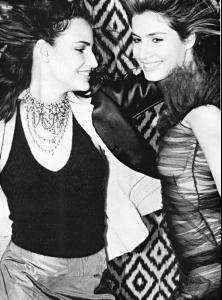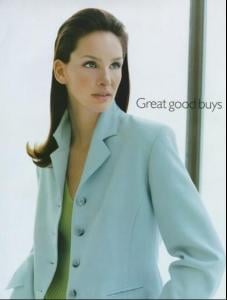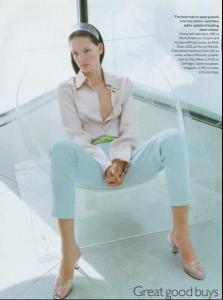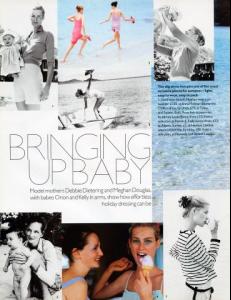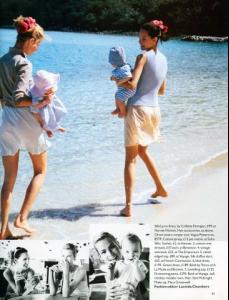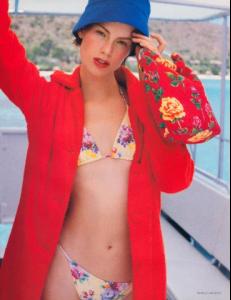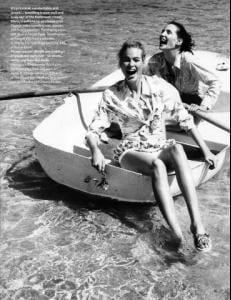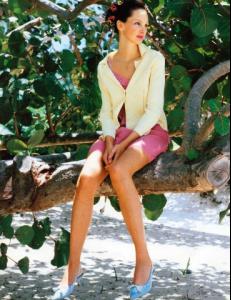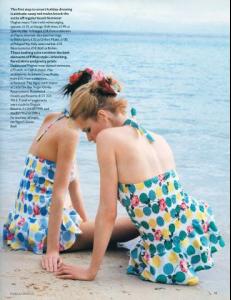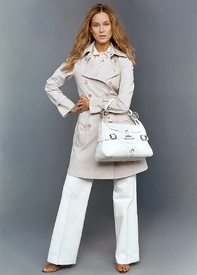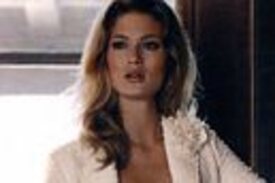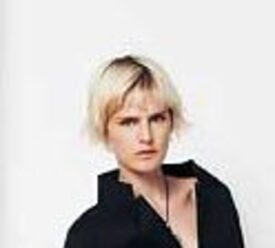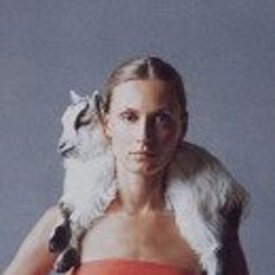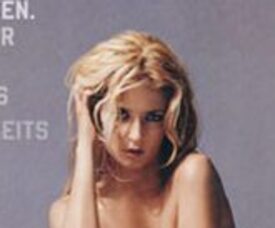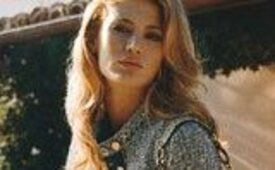-
ID's please5
- Who is she?
- ID's please4
- Who is she?
-
Debbie Deitering
-
Debbie Deitering
- ID's please
-
Vanessa Lorenzo
Uknknown UK Magazine "Pretty Please" Photographer: Liam Duke Styling: Liz Thody source: vanessalorenzo.celebscentral.net
- IDs needed..?
-
Please ID these models?
9. Johanna Stickland 10. Daniela Borges
-
Please ID these models?
1. Barbora Majakova 2. Milana Keller 4. Elise Crombez 5. Camila Finn 6. Sofi Berelidze 7. Anna Barsukova 8. Ekat Kiseleva
-
IDs needed..?
1. Larissa? 2. Alina Rudnieva
-
Please ID these models...
1. Johanna Jonsson 2. Kiera Gormley 3. Georgia Frost
- ID's please3
-
ID's please3
mateica83
Members
-
Joined
-
Last visited