Everything posted by behoti
-
Behati Prinsloo
- Behati Prinsloo
- Behati Prinsloo
- Behati Prinsloo
- Behati Prinsloo
More pictures here http://behatiprinsloo.com.br/galeria/thumbnails.php?album=592 !!!- Behati Prinsloo
WOW!! She looks soooo beautiful!!!- Behati Prinsloo
She looks soooooo beautiful!!!!- Behati Prinsloo
- Behati Prinsloo
Beautiful videos, I hope there are more to come!!! Thank you for sharing!- Behati Prinsloo
Thank you!! I just watched it. Bee is lovely!!- Behati Prinsloo
wow to her legs! My dream legs!!!- Behati Prinsloo
Can't believe this little one is one year old already!! Here's to many, many more!- Behati Prinsloo
wow, we are having mini Bee 2 or mini Adam. Yassssssss!!!!!!!!- Behati Prinsloo
Real parody! Good that people know who they are and what they do- Behati Prinsloo
where are they getting this info?- Behati Prinsloo
yassssss, yassssssss- Behati Prinsloo
jejeje, me too- Behati Prinsloo
- Behati Prinsloo
From this link http://behatiprinsloo.com.br/galeria/displayimage.php?album=584&pid=31284#top_display_media- Behati Prinsloo
- Behati Prinsloo
- Behati Prinsloo
- Behati Prinsloo
Account
Navigation
Search
Configure browser push notifications
Chrome (Android)
- Tap the lock icon next to the address bar.
- Tap Permissions → Notifications.
- Adjust your preference.
Chrome (Desktop)
- Click the padlock icon in the address bar.
- Select Site settings.
- Find Notifications and adjust your preference.
Safari (iOS 16.4+)
- Ensure the site is installed via Add to Home Screen.
- Open Settings App → Notifications.
- Find your app name and adjust your preference.
Safari (macOS)
- Go to Safari → Preferences.
- Click the Websites tab.
- Select Notifications in the sidebar.
- Find this website and adjust your preference.
Edge (Android)
- Tap the lock icon next to the address bar.
- Tap Permissions.
- Find Notifications and adjust your preference.
Edge (Desktop)
- Click the padlock icon in the address bar.
- Click Permissions for this site.
- Find Notifications and adjust your preference.
Firefox (Android)
- Go to Settings → Site permissions.
- Tap Notifications.
- Find this site in the list and adjust your preference.
Firefox (Desktop)
- Open Firefox Settings.
- Search for Notifications.
- Find this site in the list and adjust your preference.
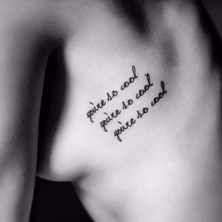





























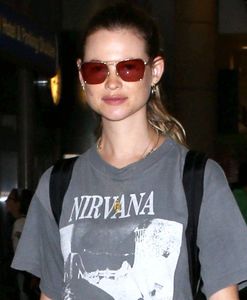
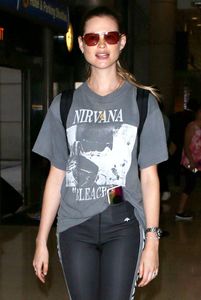













20_51_05.thumb.png.10620492040b9cfb732df9c5d3741007.png)
20_51_33.thumb.png.1c7ee26cb2024040f603aeae80d36582.png)
20_51_50.thumb.png.fdf72535e264512e008d5255d6fb10bc.png)
20_52_08.thumb.png.0395c3a94d376f8dd4911b5d0c950ad1.png)
20_52_35.thumb.png.67493dacfdc6724e61b7c63ff180b71b.png)
20_52_54.thumb.png.810febd0774bca059d6c93c4f1d4c41f.png)
20_53_14.thumb.png.ed194027d0f4fd165c35049a413aa352.png)
20_53_33.thumb.png.4855ea12245a30ff1cc22a18f5011f9d.png)
20_53_54.thumb.png.094210326f193c86dae0d58d2c034bad.png)
20_54_22.thumb.png.a440197e31f856a1fcf64a674902b8f6.png)
20_54_38.thumb.png.29ba59b7f5ce46431f0bb2a985fecdee.png)
20_54_55.thumb.png.63cb82af7cbeea8961b331b0198a7ceb.png)