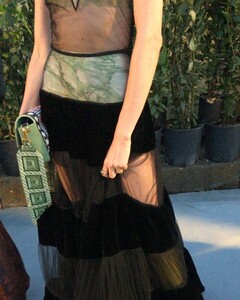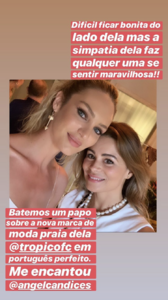Everything posted by Candylicious.
-
Candice Swanepoel
-
Candice Swanepoel
Candice Swanepoel attends the Vital Proteins Swim Week Collagen Water Brunch at Soho Beach House on July 12, 2019 in Miami Beach, Florida - UHQ
-
Candice Swanepoel
-
Candice Swanepoel
- Candice Swanepoel
^ Not that we know, why do you ask?- Candice Swanepoel
- Candice Swanepoel
You can’t find them indeed, it are personal pics from _kristi7- Candice Swanepoel
kingmoniki- Candice Swanepoel
- Candice Swanepoel
- Candice Swanepoel
- Candice Swanepoel
- Candice Swanepoel
- Candice Swanepoel
- Candice Swanepoel
- Candice Swanepoel
Still waiting for hq’s from friday and saterday especially from the look with the pink skirt i hope there will be tons of pics!- Candice Swanepoel
Account
Navigation
Search
Configure browser push notifications
Chrome (Android)
- Tap the lock icon next to the address bar.
- Tap Permissions → Notifications.
- Adjust your preference.
Chrome (Desktop)
- Click the padlock icon in the address bar.
- Select Site settings.
- Find Notifications and adjust your preference.
Safari (iOS 16.4+)
- Ensure the site is installed via Add to Home Screen.
- Open Settings App → Notifications.
- Find your app name and adjust your preference.
Safari (macOS)
- Go to Safari → Preferences.
- Click the Websites tab.
- Select Notifications in the sidebar.
- Find this website and adjust your preference.
Edge (Android)
- Tap the lock icon next to the address bar.
- Tap Permissions.
- Find Notifications and adjust your preference.
Edge (Desktop)
- Click the padlock icon in the address bar.
- Click Permissions for this site.
- Find Notifications and adjust your preference.
Firefox (Android)
- Go to Settings → Site permissions.
- Tap Notifications.
- Find this site in the list and adjust your preference.
Firefox (Desktop)
- Open Firefox Settings.
- Search for Notifications.
- Find this site in the list and adjust your preference.
- Candice Swanepoel