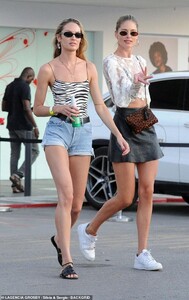Everything posted by Candylicious.
-
Candice Swanepoel
- Candice Swanepoel
Some new tagged adds Thanks to divinecandice !- Doutzen Kroes
- Candice Swanepoel
UHQ- Candice Swanepoel
- Candice Swanepoel
- Candice Swanepoel
- Candice Swanepoel
She’s now with CAA for representation in all areas.- Candice Swanepoel
- Candice Swanepoel
I agree yes. And basically MissPadilla says it all, indeed since the break up with Hermann everything changed. Also since she changed her agency and left IMG she got a lot more work and they booking her for more and more variety. Even she got her first couture show! So i think those two things (breakup and changing agency) definitly changed her whole life balance like you said. She definitly seems more happy now, i personally think she’s more free now in what she can do and can do more of what she herself loves. She really stepped up her game big time lately and as a big fan that is so nice like you said she seems more balanced and enjoying life better then ever.- Candice Swanepoel
- Candice Swanepoel
- Candice Swanepoel
Yes next to her indeed Joan and then Doutzen- Candice Swanepoel
- Candice Swanepoel
Candice is in Formentera with Doutzen, Jerome, Sunnery and a film producer. I wonder what she’s up too just vacation or maybe some work too?- Candice Swanepoel
Account
Navigation
Search
Configure browser push notifications
Chrome (Android)
- Tap the lock icon next to the address bar.
- Tap Permissions → Notifications.
- Adjust your preference.
Chrome (Desktop)
- Click the padlock icon in the address bar.
- Select Site settings.
- Find Notifications and adjust your preference.
Safari (iOS 16.4+)
- Ensure the site is installed via Add to Home Screen.
- Open Settings App → Notifications.
- Find your app name and adjust your preference.
Safari (macOS)
- Go to Safari → Preferences.
- Click the Websites tab.
- Select Notifications in the sidebar.
- Find this website and adjust your preference.
Edge (Android)
- Tap the lock icon next to the address bar.
- Tap Permissions.
- Find Notifications and adjust your preference.
Edge (Desktop)
- Click the padlock icon in the address bar.
- Click Permissions for this site.
- Find Notifications and adjust your preference.
Firefox (Android)
- Go to Settings → Site permissions.
- Tap Notifications.
- Find this site in the list and adjust your preference.
Firefox (Desktop)
- Open Firefox Settings.
- Search for Notifications.
- Find this site in the list and adjust your preference.
- Candice Swanepoel