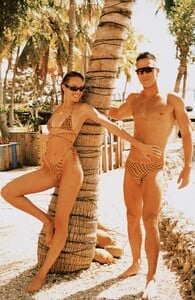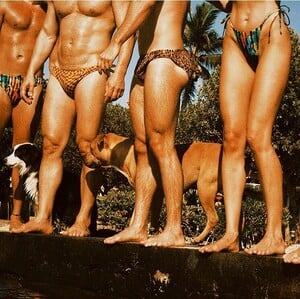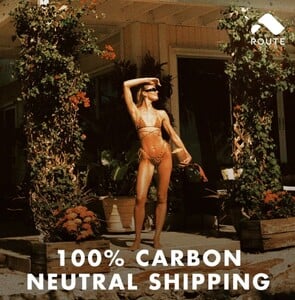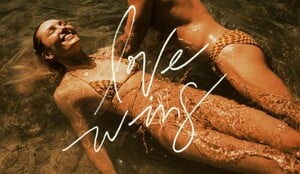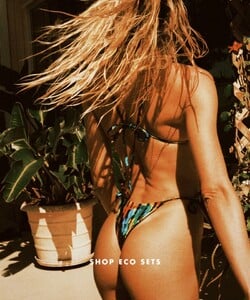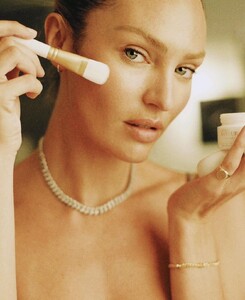Everything posted by Candylicious.
-
Candice Swanepoel
- Candice Swanepoel
IMG_7446.MOV- Candice Swanepoel
- Candice Swanepoel
- Candice Swanepoel
- Candice Swanepoel
- Candice Swanepoel
- Candice Swanepoel
- Candice Swanepoel
- Candice Swanepoel
IMG_7290.MOV- Candice Swanepoel
IMG_7289.MOV IMG_7287.MOV IMG_7288.MOV- Candice Swanepoel
- Candice Swanepoel
- Candice Swanepoel
- Candice Swanepoel
- Candice Swanepoel
- Candice Swanepoel
IMG_7259.MOV- Candice Swanepoel
- Candice Swanepoel
- Candice Swanepoel
- Candice Swanepoel
I noticed it too, it looks uncomfortable. Also i miss her beautiful big smile, she isn't really smiling on any of the pics so far. But besides that she looks beautiful 😍- Candice Swanepoel
- Candice Swanepoel
- Candice Swanepoel
Attends the 'Elvis' premiere, 75th Cannes Film Festival, France - 25 May 2022- Candice Swanepoel
Account
Navigation
Search
Configure browser push notifications
Chrome (Android)
- Tap the lock icon next to the address bar.
- Tap Permissions → Notifications.
- Adjust your preference.
Chrome (Desktop)
- Click the padlock icon in the address bar.
- Select Site settings.
- Find Notifications and adjust your preference.
Safari (iOS 16.4+)
- Ensure the site is installed via Add to Home Screen.
- Open Settings App → Notifications.
- Find your app name and adjust your preference.
Safari (macOS)
- Go to Safari → Preferences.
- Click the Websites tab.
- Select Notifications in the sidebar.
- Find this website and adjust your preference.
Edge (Android)
- Tap the lock icon next to the address bar.
- Tap Permissions.
- Find Notifications and adjust your preference.
Edge (Desktop)
- Click the padlock icon in the address bar.
- Click Permissions for this site.
- Find Notifications and adjust your preference.
Firefox (Android)
- Go to Settings → Site permissions.
- Tap Notifications.
- Find this site in the list and adjust your preference.
Firefox (Desktop)
- Open Firefox Settings.
- Search for Notifications.
- Find this site in the list and adjust your preference.
- Candice Swanepoel