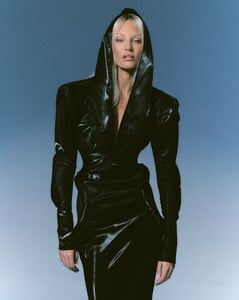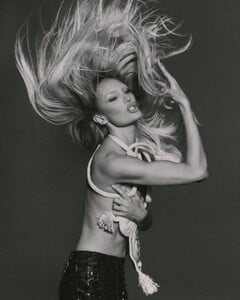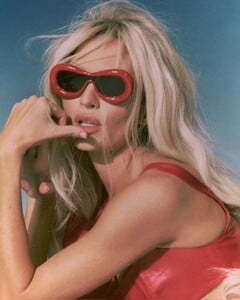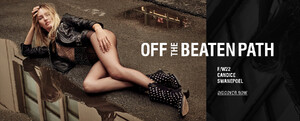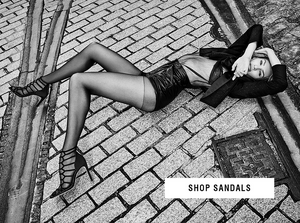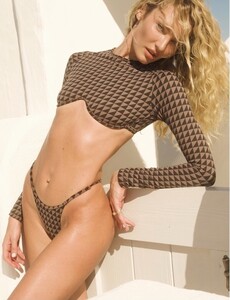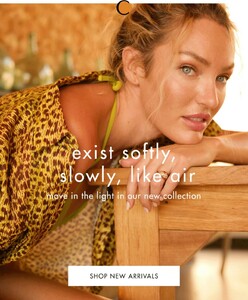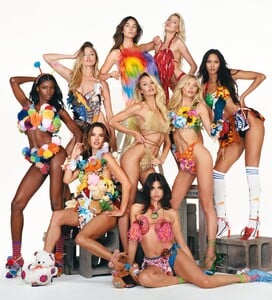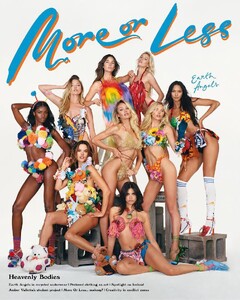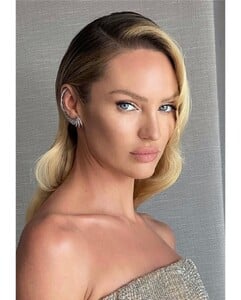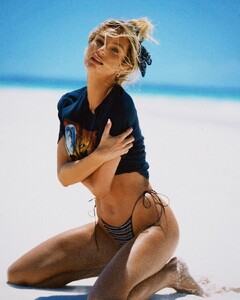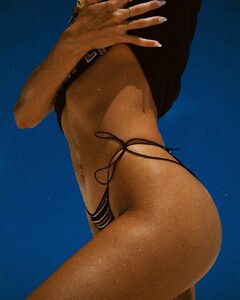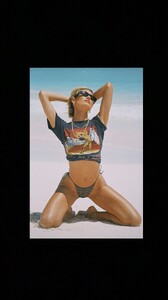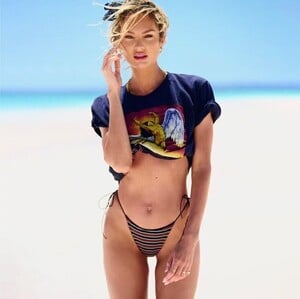Everything posted by Candylicious.
-
Candice Swanepoel
^ I hope too. She did looked before years ago in other vsfs orange as well….maybe bad tanning again but ah well it is what it is. She’s beautiful either way I find. Btw is Lily joining too in the show? Haha indeed it goes way back more then 10 years on here..time flies but feels like old times indeed 😄
-
Candice Swanepoel
Haven’t been here a while but thanks all for the updates, keep m coming! I’m low key excited to see todays outfits and Candice on the runway ❤️ Let’s hope they keep her hair down tho I love her like that the most 🥰 Also is it me or does she looks orange? Maybe it’s the lighting or something idk
-
Candice Swanepoel
-
Candice Swanepoel
- Candice Swanepoel
- Candice Swanepoel
IMG_0060.MOV- Candice Swanepoel
- Candice Swanepoel
- Candice Swanepoel
- Candice Swanepoel
IMG_0055.MOV- Candice Swanepoel
- Candice Swanepoel
Love Want Issue 26- Candice Swanepoel
IMG_9924.MOV IMG_9923.MOV- Candice Swanepoel
Account
Navigation
Search
Configure browser push notifications
Chrome (Android)
- Tap the lock icon next to the address bar.
- Tap Permissions → Notifications.
- Adjust your preference.
Chrome (Desktop)
- Click the padlock icon in the address bar.
- Select Site settings.
- Find Notifications and adjust your preference.
Safari (iOS 16.4+)
- Ensure the site is installed via Add to Home Screen.
- Open Settings App → Notifications.
- Find your app name and adjust your preference.
Safari (macOS)
- Go to Safari → Preferences.
- Click the Websites tab.
- Select Notifications in the sidebar.
- Find this website and adjust your preference.
Edge (Android)
- Tap the lock icon next to the address bar.
- Tap Permissions.
- Find Notifications and adjust your preference.
Edge (Desktop)
- Click the padlock icon in the address bar.
- Click Permissions for this site.
- Find Notifications and adjust your preference.
Firefox (Android)
- Go to Settings → Site permissions.
- Tap Notifications.
- Find this site in the list and adjust your preference.
Firefox (Desktop)
- Open Firefox Settings.
- Search for Notifications.
- Find this site in the list and adjust your preference.
- Candice Swanepoel