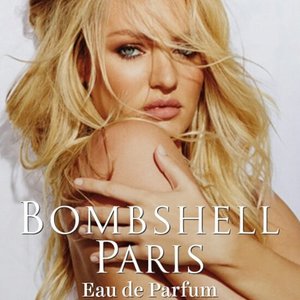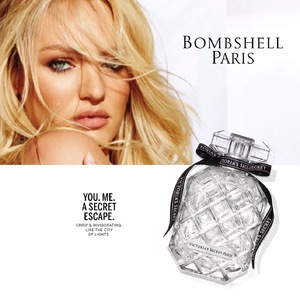Everything posted by Candylicious.
-
Candice Swanepoel
^^ HQ from divinecandice.com Heading to her ride after partying it up at the After Party of the Met Gala
-
Candice Swanepoel
Guys what do you want? Because there are new pics of the gala but not hq (mq) and some with a tag. You guys want me to post those anyway or not and wait for maybe later if they come in hq?
-
Candice Swanepoel
- Candice Swanepoel
@BAGGOT Totally agreed that it was little pity that we couldn't see a glims of those stunning shoes and legs...so i'm glad to post these now Sure HQs will follow soon!- Candice Swanepoel
- Candice Swanepoel
- Candice Swanepoel
- Candice Swanepoel
- Candice Swanepoel
- Candice Swanepoel
- Candice Swanepoel
- Candice Swanepoel
- Candice Swanepoel
- Candice Swanepoel
- Candice Swanepoel
Many thanks @Prettyphile for being that fast please keep 'm coming- Candice Swanepoel
^ +1 ! No words- Candice Swanepoel
YAY!!! Thank you so much @Prettyphile- Candice Swanepoel
- Candice Swanepoel
- Candice Swanepoel
- Candice Swanepoel
So looks like she's wearing like Behati also Topshop maybe???- Candice Swanepoel
- Candice Swanepoel
- Candice Swanepoel
- Candice Swanepoel
- Candice Swanepoel
Account
Navigation
Search
Configure browser push notifications
Chrome (Android)
- Tap the lock icon next to the address bar.
- Tap Permissions → Notifications.
- Adjust your preference.
Chrome (Desktop)
- Click the padlock icon in the address bar.
- Select Site settings.
- Find Notifications and adjust your preference.
Safari (iOS 16.4+)
- Ensure the site is installed via Add to Home Screen.
- Open Settings App → Notifications.
- Find your app name and adjust your preference.
Safari (macOS)
- Go to Safari → Preferences.
- Click the Websites tab.
- Select Notifications in the sidebar.
- Find this website and adjust your preference.
Edge (Android)
- Tap the lock icon next to the address bar.
- Tap Permissions.
- Find Notifications and adjust your preference.
Edge (Desktop)
- Click the padlock icon in the address bar.
- Click Permissions for this site.
- Find Notifications and adjust your preference.
Firefox (Android)
- Go to Settings → Site permissions.
- Tap Notifications.
- Find this site in the list and adjust your preference.
Firefox (Desktop)
- Open Firefox Settings.
- Search for Notifications.
- Find this site in the list and adjust your preference.