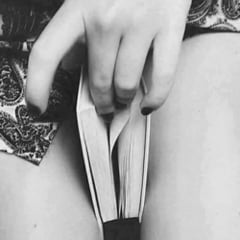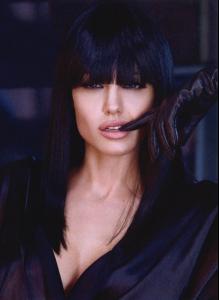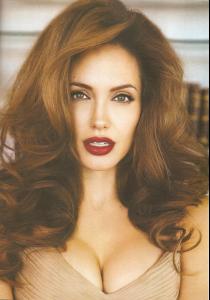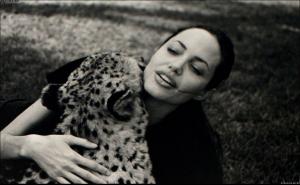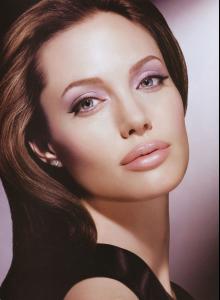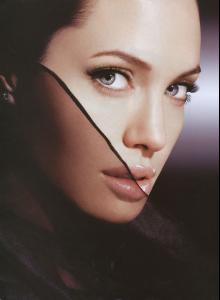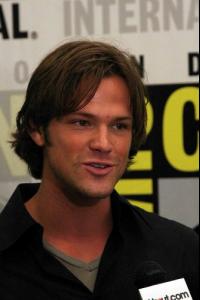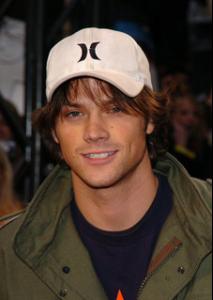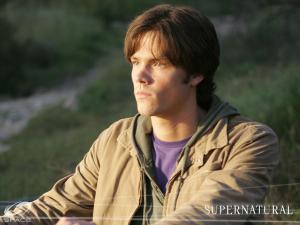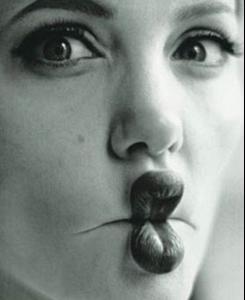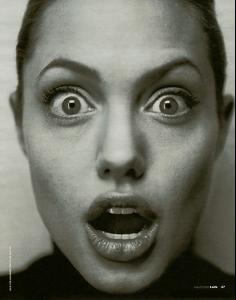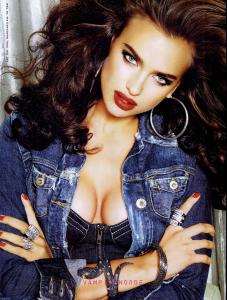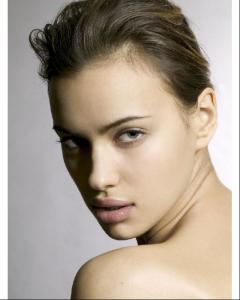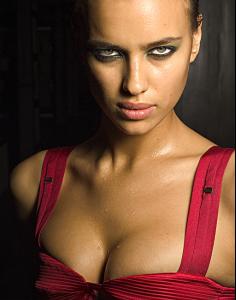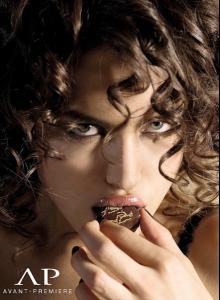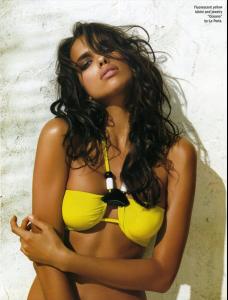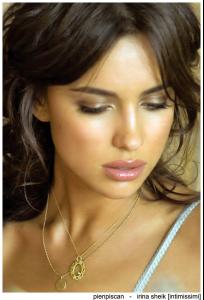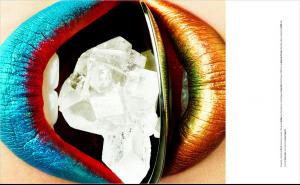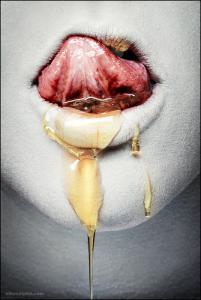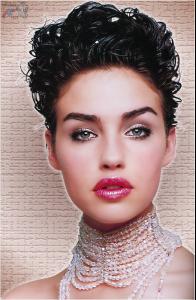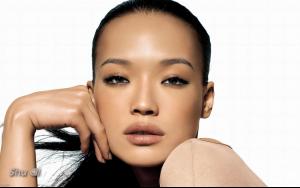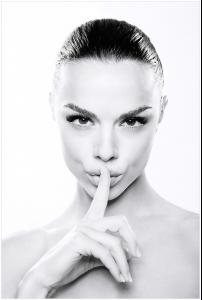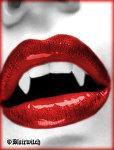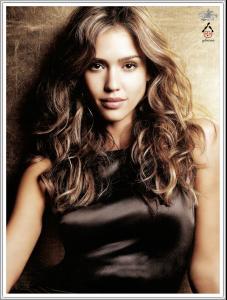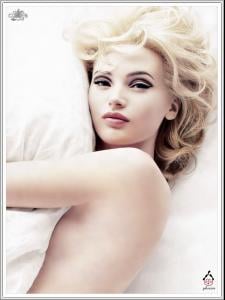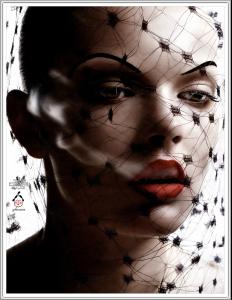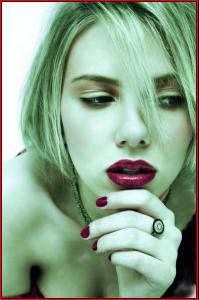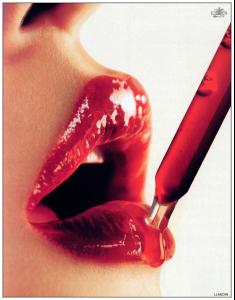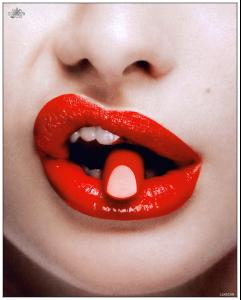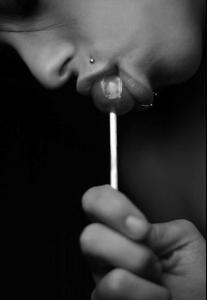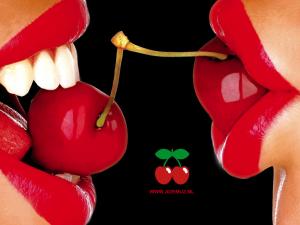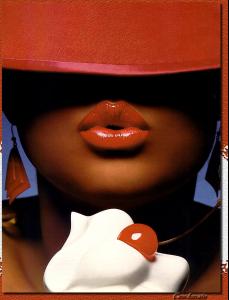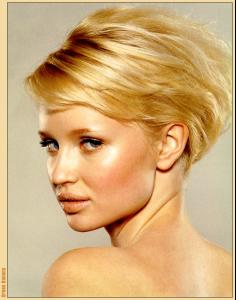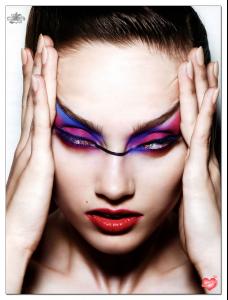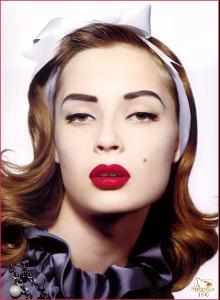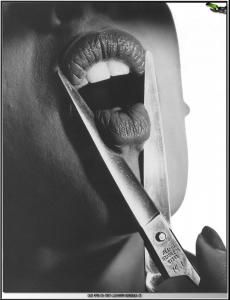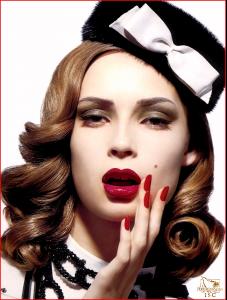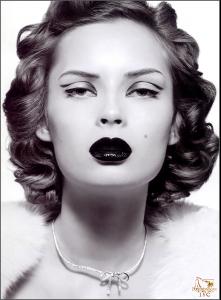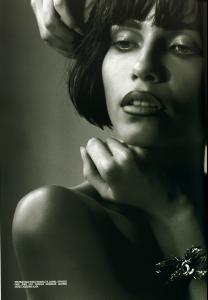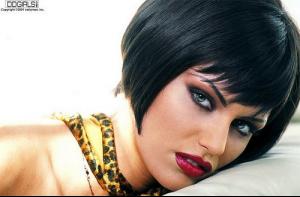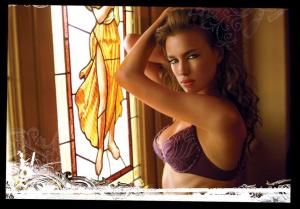Everything posted by hellzbelle
- Irina Shayk
- Irina Shayk
-
Angelina Jolie
I'm not thrilled with her hair or the one giant earring she's wearing. Odd. But she's still beautiful.
- Irina Shayk
-
Angelina Jolie
OMG! Those are amazing. What are they from? They look like they are from a make-up campaign. The pics are from her Shiseido campaign. I don't know if she still works for them or not. It was around the same time as her St. John campaign. As for people complaining that Angie is too skinny, if you'll look at her pics through the years, she's always been very thin. It's just her genes. When she gets stressed, she gets even thinner. The only time she really "bulks up" is when she's training for a movie role, or when she's pregnant (although, she was quite thin with Shiloh, too--most likely because of her mother's illness). Her brother is the same way. Tall and thin.
-
Irina Shayk
OMG, you guys are amazing. Thank you so much to Pinky for the awesome videos. I love seeing Irina in motion and I hope there are more vids out there to discover. Thanks to Matute and Francy Italy for the beautiful pics (heine.de and Guess, respectively). Irina and Jon look so gorgeous together. I adore them. I'm in love with this campaign and I really hope they continue it for as long as possible. Big hugs and to all. xoxo
-
Angelina Jolie
-
Angelina Jolie
- Angelina Jolie
- Mina Cvetkovic
- Jared Padalecki
- Lips
- Lips
Oh. Oops. I'll delete that.- Irina Shayk
- Lips
- Lips
- Lips
- Lips
- Lips
- Lips
- Lips
- Irina Shayk
- Avatar and Signature Request Thread
Hope you'll like it. They're beautiful. Thank you so much!- Irina Shayk
- Irina Shayk
- Angelina Jolie
Account
Navigation
Search
Configure browser push notifications
Chrome (Android)
- Tap the lock icon next to the address bar.
- Tap Permissions → Notifications.
- Adjust your preference.
Chrome (Desktop)
- Click the padlock icon in the address bar.
- Select Site settings.
- Find Notifications and adjust your preference.
Safari (iOS 16.4+)
- Ensure the site is installed via Add to Home Screen.
- Open Settings App → Notifications.
- Find your app name and adjust your preference.
Safari (macOS)
- Go to Safari → Preferences.
- Click the Websites tab.
- Select Notifications in the sidebar.
- Find this website and adjust your preference.
Edge (Android)
- Tap the lock icon next to the address bar.
- Tap Permissions.
- Find Notifications and adjust your preference.
Edge (Desktop)
- Click the padlock icon in the address bar.
- Click Permissions for this site.
- Find Notifications and adjust your preference.
Firefox (Android)
- Go to Settings → Site permissions.
- Tap Notifications.
- Find this site in the list and adjust your preference.
Firefox (Desktop)
- Open Firefox Settings.
- Search for Notifications.
- Find this site in the list and adjust your preference.