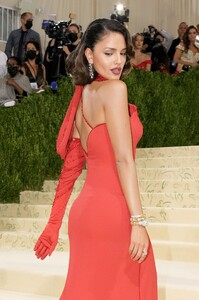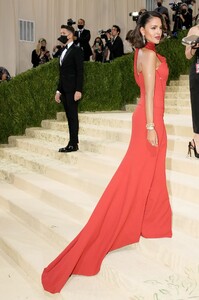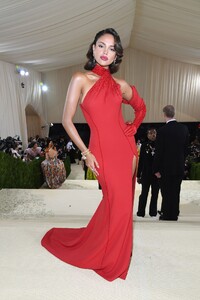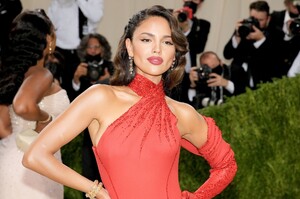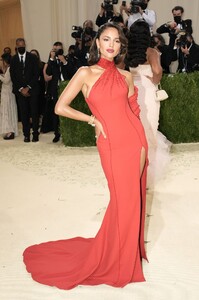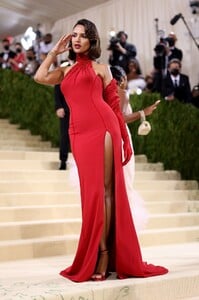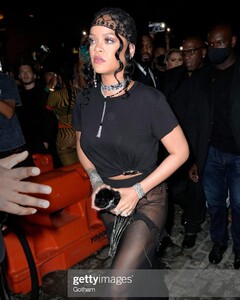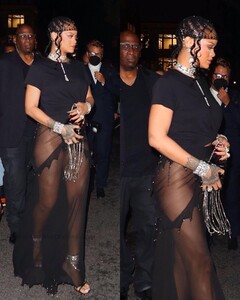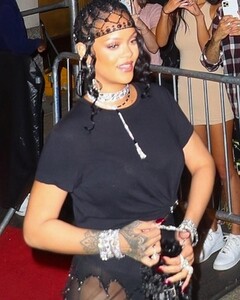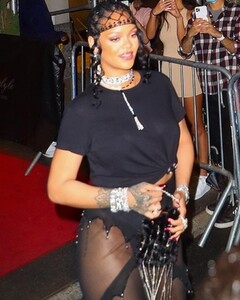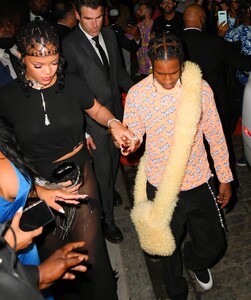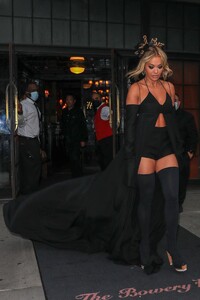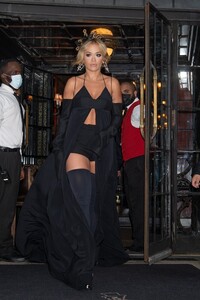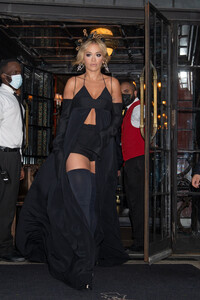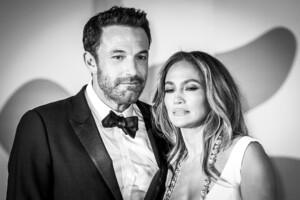Everything posted by FREDRIHANNA
-
Leila Ben Khalifa
- Bruna Marquezine
- Bruna Marquezine
- Bruna Marquezine
- Bruna Marquezine
- Rihanna
- Nina Agdal
- Kendall Jenner
- Madison Beer
- Eiza Gonzalez
- Eiza Gonzalez
- Rihanna
163339895_226891139398711_101280667990911187_n.mp4- Rihanna
- Eiza Gonzalez
- Rita Ora
- Rihanna
54657620_594925458199025_3283250694088094276_n.mp4- Rita Ora
- Rita Ora
- Kendall Jenner
- Irina Shayk
- Jennifer Lopez
- Jennifer Lopez
- Jennifer Lopez
The Last Duel" premiere - 78th Venice International Film Festival - 9/10/21 https://forum.phun.org/threads/jennifer-lopez-the-last-duel-premiere-78th-venice-international-film-festival-9-10-21-mq.3969495/- Eiza Gonzalez
- Eiza Gonzalez
- Bruna Marquezine
Account
Navigation
Search
Configure browser push notifications
Chrome (Android)
- Tap the lock icon next to the address bar.
- Tap Permissions → Notifications.
- Adjust your preference.
Chrome (Desktop)
- Click the padlock icon in the address bar.
- Select Site settings.
- Find Notifications and adjust your preference.
Safari (iOS 16.4+)
- Ensure the site is installed via Add to Home Screen.
- Open Settings App → Notifications.
- Find your app name and adjust your preference.
Safari (macOS)
- Go to Safari → Preferences.
- Click the Websites tab.
- Select Notifications in the sidebar.
- Find this website and adjust your preference.
Edge (Android)
- Tap the lock icon next to the address bar.
- Tap Permissions.
- Find Notifications and adjust your preference.
Edge (Desktop)
- Click the padlock icon in the address bar.
- Click Permissions for this site.
- Find Notifications and adjust your preference.
Firefox (Android)
- Go to Settings → Site permissions.
- Tap Notifications.
- Find this site in the list and adjust your preference.
Firefox (Desktop)
- Open Firefox Settings.
- Search for Notifications.
- Find this site in the list and adjust your preference.























.thumb.jpg.102b6a978faafb3584bd91264c46e26f.jpg)

.thumb.jpg.dd8cd9598a0c6505eb5fd6c35aae6439.jpg)

.thumb.jpg.9f0c1eb24d40694c0b818e90e9f408f3.jpg)

.thumb.jpg.51281ea1d0c0a88b13a46c8d37628f90.jpg)

















.thumb.jpg.4e5fceb4e17137c3255016b114c99820.jpg)















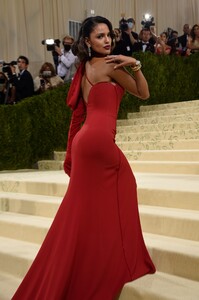

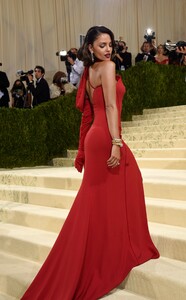

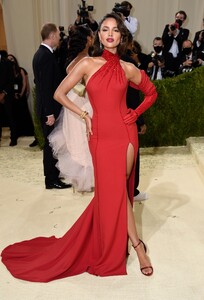

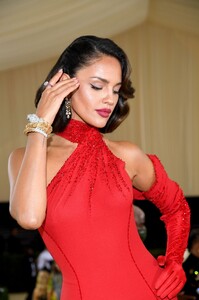








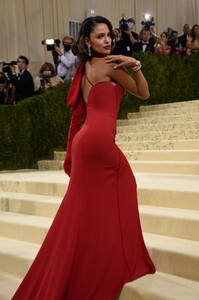
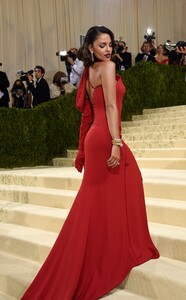

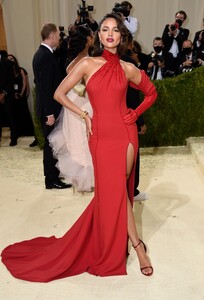












.thumb.jpg.488fef08ca7cf5338ed39241ee4ec54f.jpg)

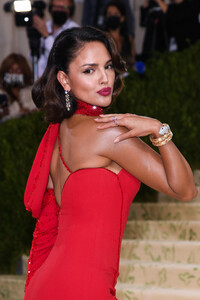
.thumb.jpg.f72450a5e3943fd22cec1d10617171ae.jpg)

.thumb.jpg.e2c75cfeb3c03fd59d4eba640f7e165d.jpg)
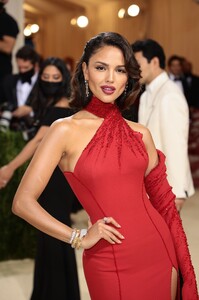

.thumb.jpg.12411e6d06e8e968f99673d6ca4c9e5d.jpg)
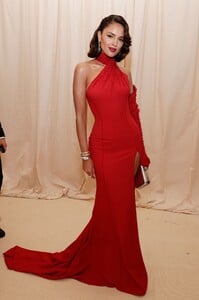
.thumb.jpg.771568dfa794c5800da2e20485dec55d.jpg)


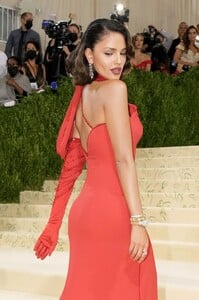
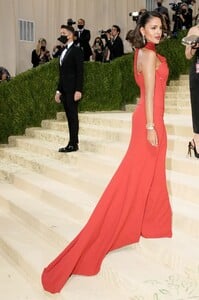

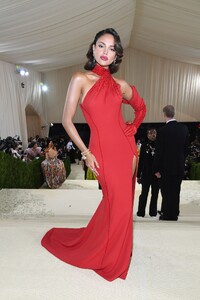
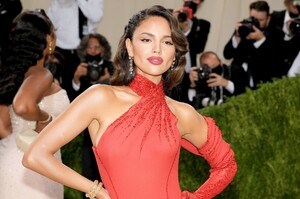

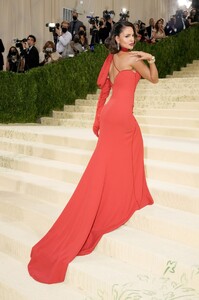

.thumb.jpg.271908d2efb6d46a0e9f98f976fe2fa3.jpg)



.thumb.jpg.0acce539606bdd3783cbda3ce2afa415.jpg)




.thumb.jpg.7208792735b376832b8c1be0cbd4879f.jpg)

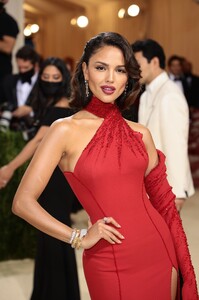
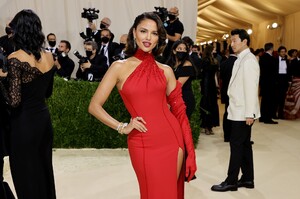
.thumb.jpg.dece2a499f5a10d91882c9441ac91483.jpg)



.thumb.jpg.4d2ecb6f0c441efb83ce22925e0f789e.jpg)