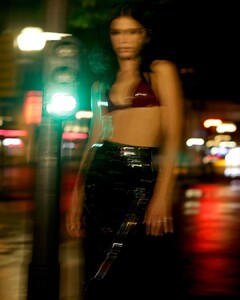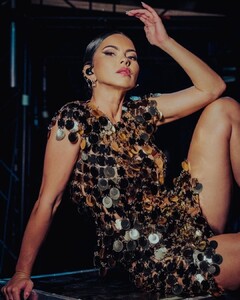Everything posted by FREDRIHANNA
-
Bruna Marquezine
- Chiara Ferragni
- Leila Ben Khalifa
- YOVANNA VENTURA
- Lexi Wood
- Lexi Wood
- Rita Ora
- Malika Menard
245084706_1521036561568370_3675947782743779869_n.mp4- Malika Menard
La sublime #missfrance #malikamenard qui nous donne envie de retourner à la #plage #beach.mp4- Rita Ora
- Inna
- Inna
- Inna
- Inna
- Inna
- Inna
- Inna
- Inna
- Inna
- Inna
- Inna
- Inna
- SANDRA ACKERL
245333027_561282581794872_3355039428289541413_n.mp4- SANDRA ACKERL
- SANDRA ACKERL
244566151_176243057914080_8394310421634432082_n.mp4Account
Navigation
Search
Configure browser push notifications
Chrome (Android)
- Tap the lock icon next to the address bar.
- Tap Permissions → Notifications.
- Adjust your preference.
Chrome (Desktop)
- Click the padlock icon in the address bar.
- Select Site settings.
- Find Notifications and adjust your preference.
Safari (iOS 16.4+)
- Ensure the site is installed via Add to Home Screen.
- Open Settings App → Notifications.
- Find your app name and adjust your preference.
Safari (macOS)
- Go to Safari → Preferences.
- Click the Websites tab.
- Select Notifications in the sidebar.
- Find this website and adjust your preference.
Edge (Android)
- Tap the lock icon next to the address bar.
- Tap Permissions.
- Find Notifications and adjust your preference.
Edge (Desktop)
- Click the padlock icon in the address bar.
- Click Permissions for this site.
- Find Notifications and adjust your preference.
Firefox (Android)
- Go to Settings → Site permissions.
- Tap Notifications.
- Find this site in the list and adjust your preference.
Firefox (Desktop)
- Open Firefox Settings.
- Search for Notifications.
- Find this site in the list and adjust your preference.
- Chiara Ferragni