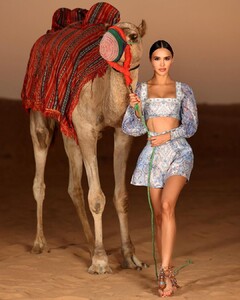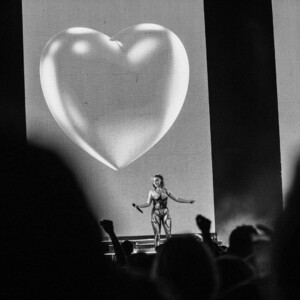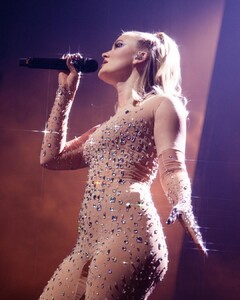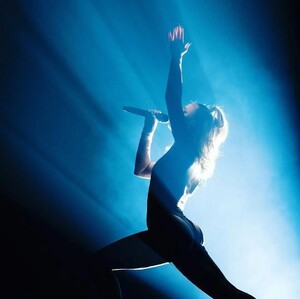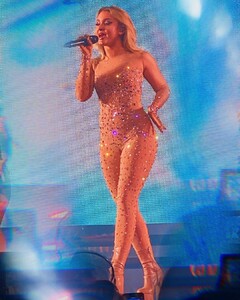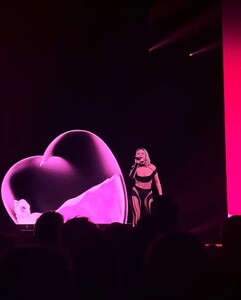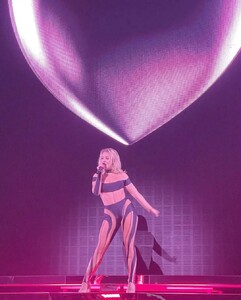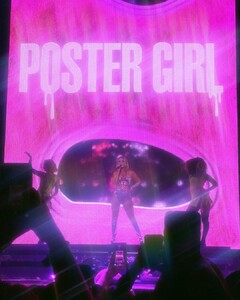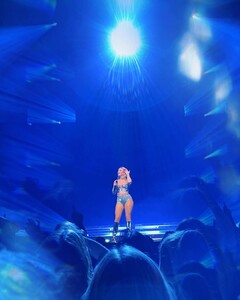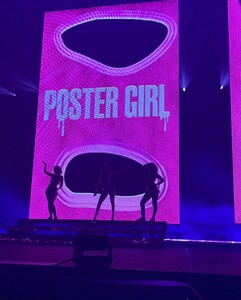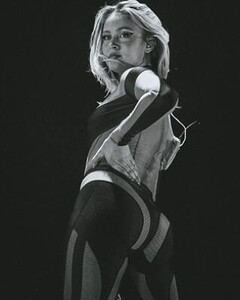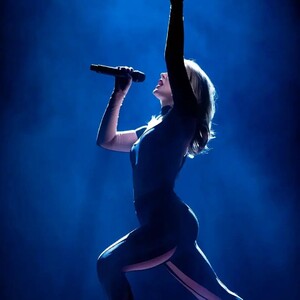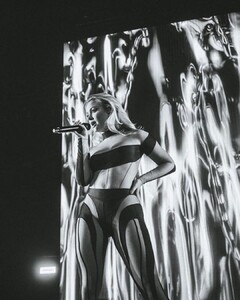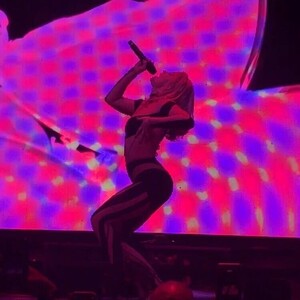Everything posted by FRED 1401
-
Nina Agdal
- Chiara Ferragni
- Leila Ben Khalifa
259252105_627120452054082_3571024847295748314_n.mp4- Leila Ben Khalifa
- Lexi Wood
- Lexi Wood
- Lexi Wood
- Zara Larsson
- Candids
- Zara Larsson
- Zara Larsson
- Rihanna
119871988_2987277428198913_3517218006141733720_n.mp4- Zara Larsson
- Zara Larsson
- Charly Jordan
- Zara Larsson
- Iris Mittenaere
- Zara Larsson
- Zara Larsson
- Zara Larsson
- Zara Larsson
- Nina Agdal
COCKTAIL Avec BELVEDERE BIO aromatisé poire et gingembre The Holiday Honey *1.5oz Belvedere Organic Infusions Pear and Ginger . *75 oz Fresh Lemon Juice . *5 oz Honey Water *Pinch of Cinnamon *4 oz Ginger Beer Place all ingredients into a cocktail shaker except Ginger Beer and shake with ice. Pour into tall glass with fresh ice and top off with Ginger Beer. Garnish with Rosemary Sprig. ** Honey Water: 2 parts honey to 1 part warm water. 258643562_636807937751962_4406266096941587195_n.mp4- YOVANNA VENTURA
- Lexi Wood
Account
Navigation
Search
Configure browser push notifications
Chrome (Android)
- Tap the lock icon next to the address bar.
- Tap Permissions → Notifications.
- Adjust your preference.
Chrome (Desktop)
- Click the padlock icon in the address bar.
- Select Site settings.
- Find Notifications and adjust your preference.
Safari (iOS 16.4+)
- Ensure the site is installed via Add to Home Screen.
- Open Settings App → Notifications.
- Find your app name and adjust your preference.
Safari (macOS)
- Go to Safari → Preferences.
- Click the Websites tab.
- Select Notifications in the sidebar.
- Find this website and adjust your preference.
Edge (Android)
- Tap the lock icon next to the address bar.
- Tap Permissions.
- Find Notifications and adjust your preference.
Edge (Desktop)
- Click the padlock icon in the address bar.
- Click Permissions for this site.
- Find Notifications and adjust your preference.
Firefox (Android)
- Go to Settings → Site permissions.
- Tap Notifications.
- Find this site in the list and adjust your preference.
Firefox (Desktop)
- Open Firefox Settings.
- Search for Notifications.
- Find this site in the list and adjust your preference.
- Chiara Ferragni