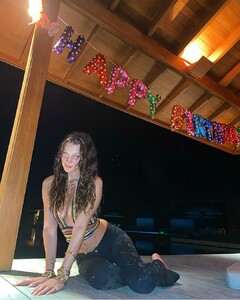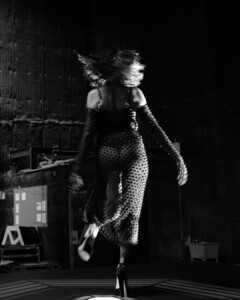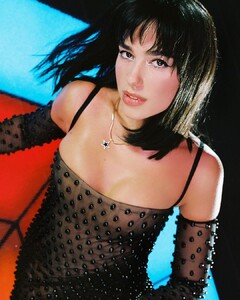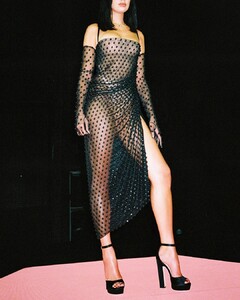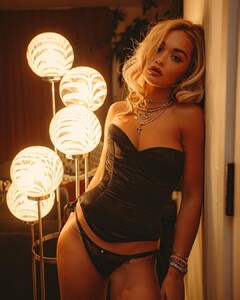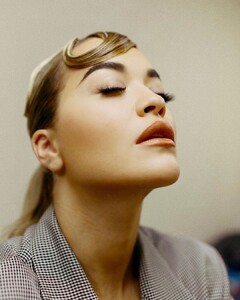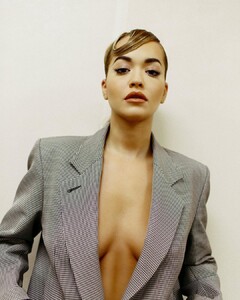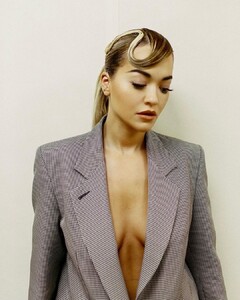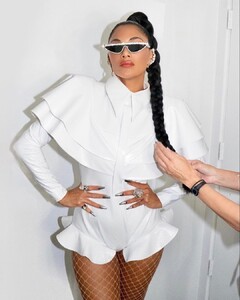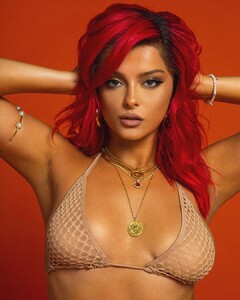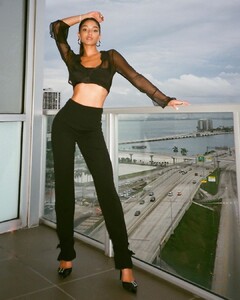Everything posted by FREDRIHANNA
- Iris Mittenaere
-
Iris Mittenaere
- Bella Hadid
- Leila Ben Khalifa
- Christina Milian
- Bella Hadid
121160764_384600139593486_1633131936100822322_n.mp4- Dua Lipa
- Iris Mittenaere
- Iris Mittenaere
- Rita Ora
- YOVANNA VENTURA
- Bella Hadid
- Bella Hadid
- Rita Ora
- YOVANNA VENTURA
121013572_213501220120739_355291046196339577_n.mp4- YOVANNA VENTURA
- Nicole Scherzinger
- Lena Meyer-Landrut
- Dua Lipa
- Bebe Rexha
120772619_329221318176673_7915670563298969907_n.mp4- Bebe Rexha
- Zara Larsson
- Nina Agdal
- YOVANNA VENTURA
- YOVANNA VENTURA
120845978_358057392003170_992598263866915160_n.mp4Account
Navigation
Search
Configure browser push notifications
Chrome (Android)
- Tap the lock icon next to the address bar.
- Tap Permissions → Notifications.
- Adjust your preference.
Chrome (Desktop)
- Click the padlock icon in the address bar.
- Select Site settings.
- Find Notifications and adjust your preference.
Safari (iOS 16.4+)
- Ensure the site is installed via Add to Home Screen.
- Open Settings App → Notifications.
- Find your app name and adjust your preference.
Safari (macOS)
- Go to Safari → Preferences.
- Click the Websites tab.
- Select Notifications in the sidebar.
- Find this website and adjust your preference.
Edge (Android)
- Tap the lock icon next to the address bar.
- Tap Permissions.
- Find Notifications and adjust your preference.
Edge (Desktop)
- Click the padlock icon in the address bar.
- Click Permissions for this site.
- Find Notifications and adjust your preference.
Firefox (Android)
- Go to Settings → Site permissions.
- Tap Notifications.
- Find this site in the list and adjust your preference.
Firefox (Desktop)
- Open Firefox Settings.
- Search for Notifications.
- Find this site in the list and adjust your preference.
- Bella Hadid