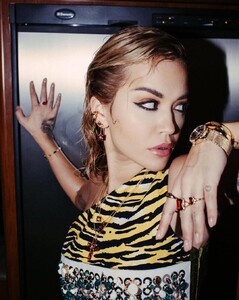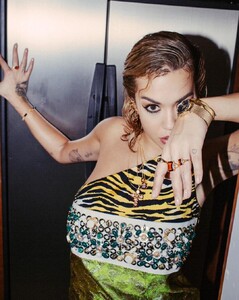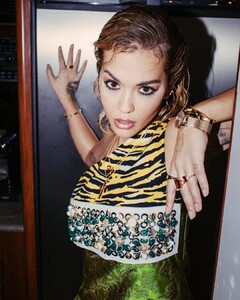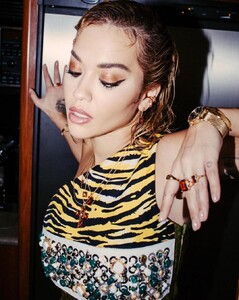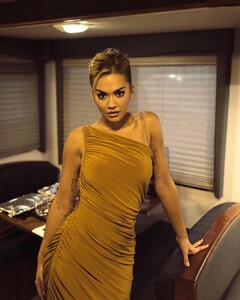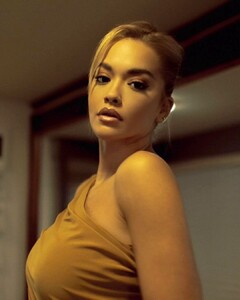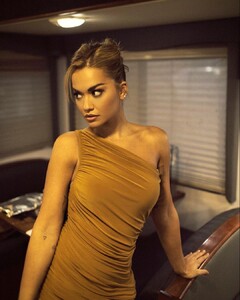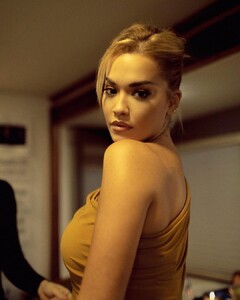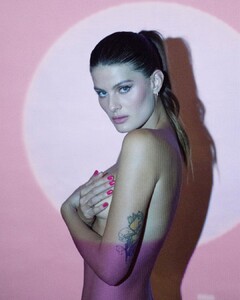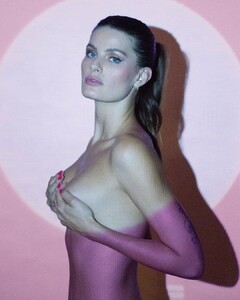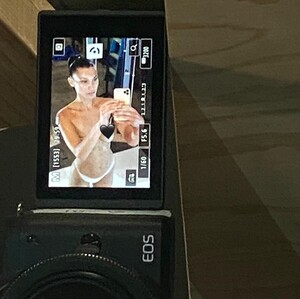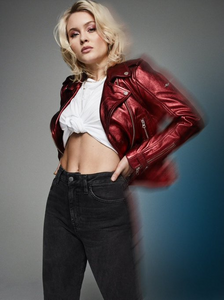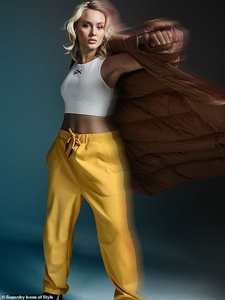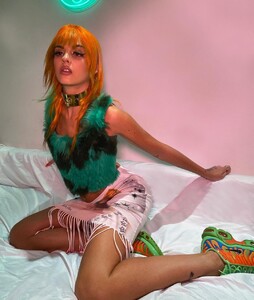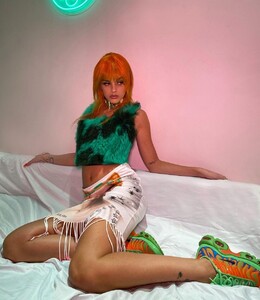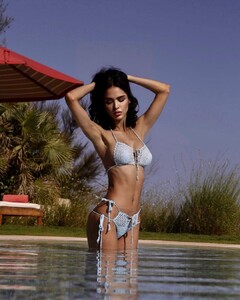Everything posted by FREDRIHANNA
-
Rita Ora
- Valentina Sampaio
122161609_3679676028723605_2511269514194253024_n.mp4- Madison Louch
- Charlotte Lawrence
- Nina Agdal
- Rita Ora
- YOVANNA VENTURA
- Kaia Gerber
- Zara Larsson
- Christina Milian
- Isabeli Fontana
- Bella Hadid
122150942_981902215635437_3009591835818669516_n.mp4- Bella Hadid
122135081_631965377683596_7567877845527300544_n.mp4- Bella Hadid
10000000_350525616396510_500387486959559691_n.mp4- Bella Hadid
121722281_148410043652710_8830663049023174843_n.mp4 122062149_398898147779856_800314672161536153_n.mp4- Bella Hadid
Account
Navigation
Search
Configure browser push notifications
Chrome (Android)
- Tap the lock icon next to the address bar.
- Tap Permissions → Notifications.
- Adjust your preference.
Chrome (Desktop)
- Click the padlock icon in the address bar.
- Select Site settings.
- Find Notifications and adjust your preference.
Safari (iOS 16.4+)
- Ensure the site is installed via Add to Home Screen.
- Open Settings App → Notifications.
- Find your app name and adjust your preference.
Safari (macOS)
- Go to Safari → Preferences.
- Click the Websites tab.
- Select Notifications in the sidebar.
- Find this website and adjust your preference.
Edge (Android)
- Tap the lock icon next to the address bar.
- Tap Permissions.
- Find Notifications and adjust your preference.
Edge (Desktop)
- Click the padlock icon in the address bar.
- Click Permissions for this site.
- Find Notifications and adjust your preference.
Firefox (Android)
- Go to Settings → Site permissions.
- Tap Notifications.
- Find this site in the list and adjust your preference.
Firefox (Desktop)
- Open Firefox Settings.
- Search for Notifications.
- Find this site in the list and adjust your preference.
- Valentina Sampaio